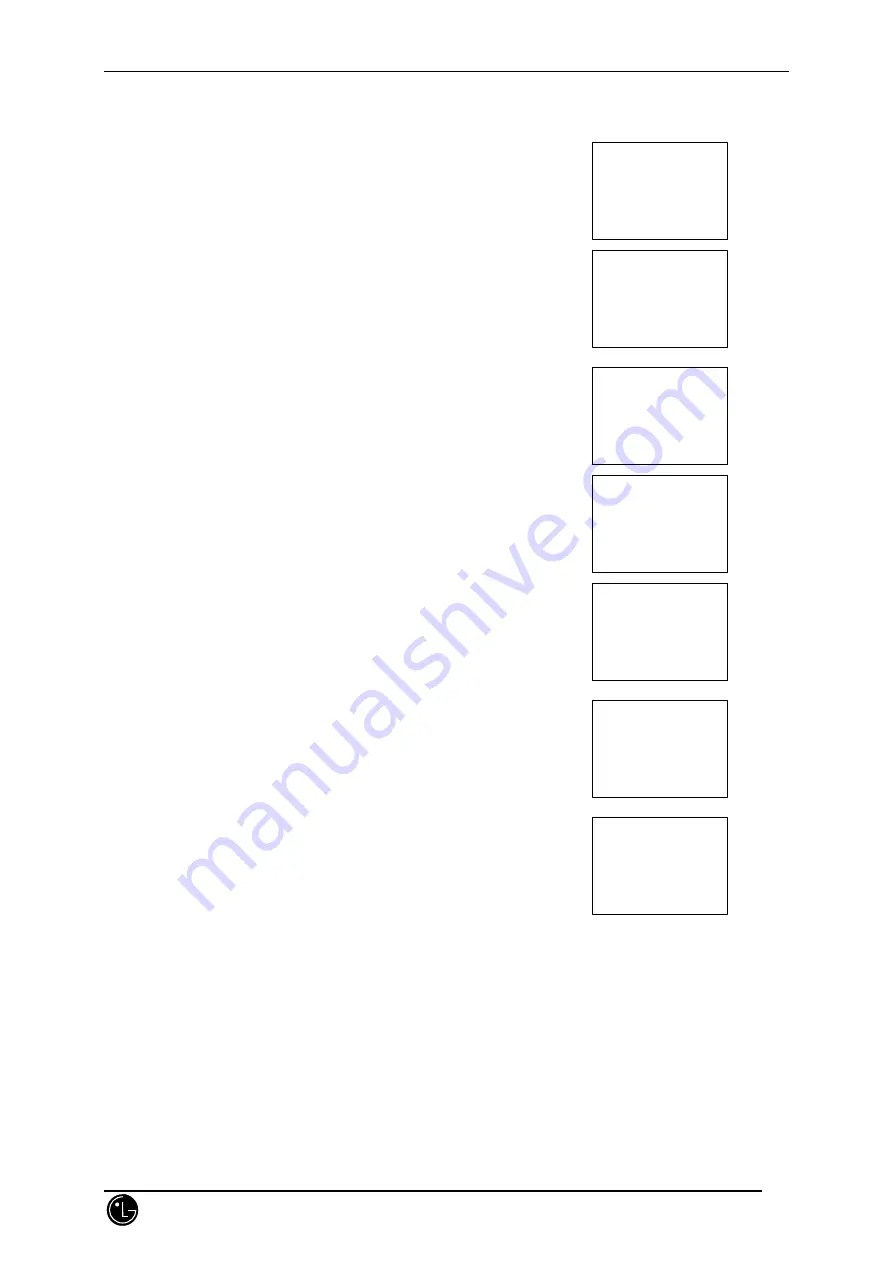
LGC-340/345W
LG Information & Communications, Ltd.
15
6.2 Editing a Stored Memory Location
1.
Retrieve and view the memory location you want to edit. Follow the steps
for “Retrieving Numbers” on pages ?? thru ??.
2.
Press [edit]. Then, the name and number will remain on the screen.
“Secret” memory locations can not be edited.
3.
Press [CLR] to clear the number to be edited.
4.
Enter a new number(s).
5.
Press [ok] to store the new number in memory.
6.
Edit the name using [*
5
] or [#
6
] to move the cursor, the keys to enter
characters, and [CLR] to erase the current characters.
7.
Press [ok]. Then the phone will ask you whether or not to store the number
into the original memory location.
8.
Press [ok] to overwrite the original memory location displayed.
9.
Press [ok] again to confirm the overwriting or [END] to cancel or [next] to
go previous screen.
10. The phone will display a message asking to keep
your number secret or not. Select “No” or “Yes”
using [next] or [*
5
] or [#
6
].
11. Then press [ok].
LOOK UP
Location ??
[NAME
CALLS]
Memory 01
Mike
02-888-7777
[ edit | erase ]
Mike
02-888-7854
[ ok ]
?ike
02-888-7854
[ ok ] [X
→
x]
Michael
02-888-7854
[ ok ] [X
→
x]
Michael
Location ??
original = 01
[ ok ] [ next ]
Overwrite?
Michael
01: 02-888-7854
[ ok ] [ next ]
















































