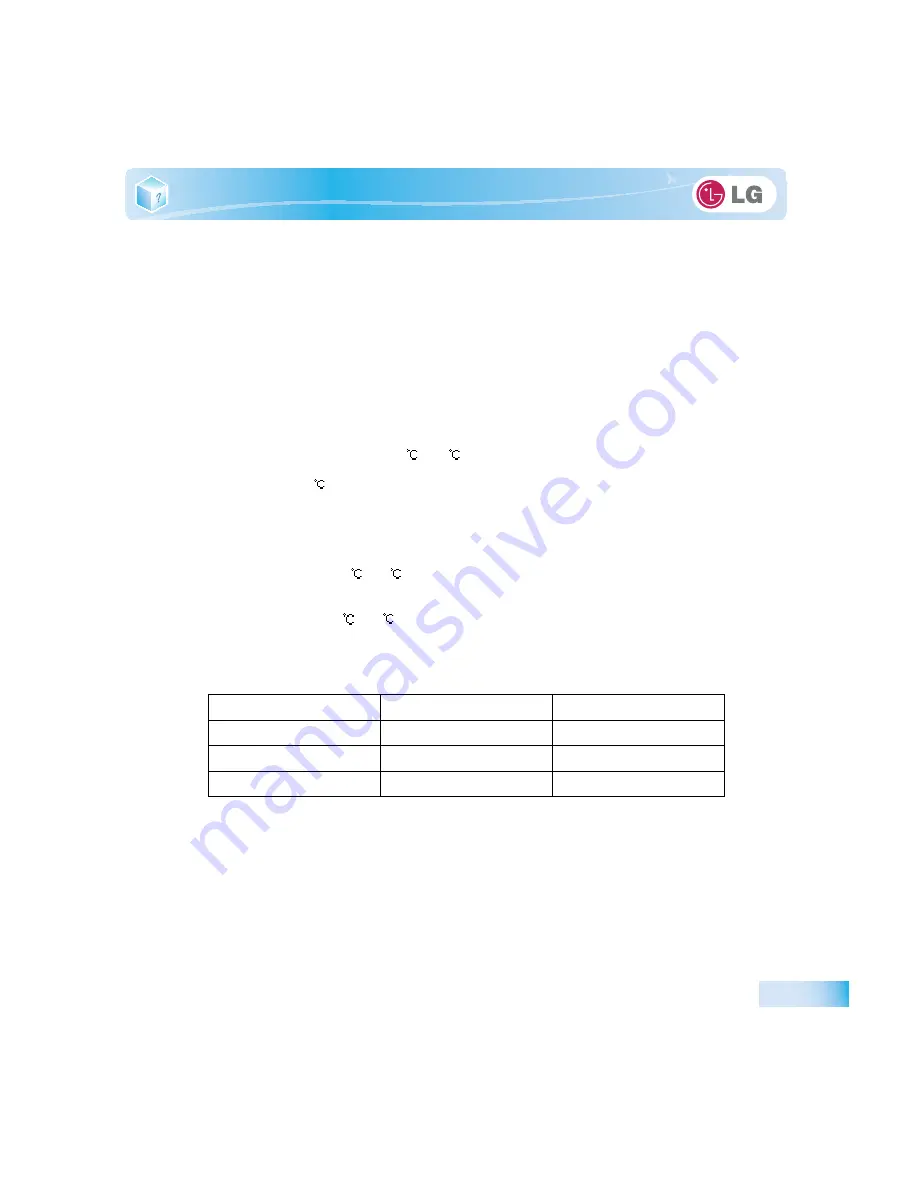
Appendix
12-2. Power Supply and Environments
X
AC Adapter (Free Voltage)
Power Capacity: 65 W
Input: AC 100 to 240 V, 1.5 A, 50 / 60 Hz
Output: DC 19 V, 3.42 A
Caution: Use a rated and legitimate AC adapter, suitable for the model.
X
Battery (Li-Ion)
Rated Capacity: 11.1 V
Charging Hours: At room temperature (0
to 40
) and power turned off - Less than 3 hours (Time may differ
by model type.)
Not charged under 0
.
The above temperatures are internal temperatures of the battery pack, and may be different from the actual room
temperature.
X
Operation and Storage Environments
Operating Temperature: 10
- 35
Operating Humidity: 20% - 80% RH
Storage Temperature: -10
- 60
Storage Humidity: 10% - 80% RH
X
Power Consumption
The above power consumption is calculated on the assumption that the battery is fully charged.
Power consumption during operation or standby may differ depending on the programs the system is running and
product specifications.
Even when the system is turned off, it consumes a minute amount of power, if supplied. To cut off the power sup-
ply completely, disconnect the power cord from the power outlet.
Operating Conditions
Approximately 24 W
The system is running video clips.
Standby mode (Idle state)
Approximately 1 W
When the monitor display is off
Power Saving mode (Sleep Mode)
1.1 W or lower
In S3(Suspend)
Off Mode (Standby(off) Mode)
0.9 W or lower
The system is turned off.
Summary of Contents for LGT28
Page 2: ...41Important notice for user ...
Page 4: ...Important notice for user ...
Page 5: ... Important notice for user ...
Page 6: ...Important notice for user ...
Page 7: ... Important notice for user ...
Page 8: ...Important notice for user ...
Page 9: ... Important notice for user ...
Page 31: ... Important notice for user ...
Page 32: ...51Notebook PC Tour ...
Page 35: ... Notebook PC Tour ...
Page 36: ...61Using the system ...
Page 54: ...71Input Output Device ...
Page 59: ... Input Output Device Fn Prt Sc Works as Pause Fn Delete Works as Insert ...
Page 64: ...Input Output Device Scroll area may differ by model type ...
Page 69: ... Input Output Device ...
Page 70: ...81Connecting Peripherals ...
Page 77: ... Connecting Peripherals ...
Page 78: ...91System Setup ...
Page 91: ... System Setup ...
Page 92: ... 1Using LG Smart Recovery ...
Page 101: ... Using LG Smart Recovery ...
Page 102: ... 1Using LG Smart Recovery Center ...
Page 105: ... Using LG Smart Recovery Center ...
Page 106: ... 1Reinstalling the Driver ...
Page 109: ... Reinstalling the Driver ...
Page 110: ...431Using the Internet ...
Page 117: ... Using the Internet ...
Page 118: ...441Secondary Storage Device and Memory ...
Page 126: ...451Appendix ...

































