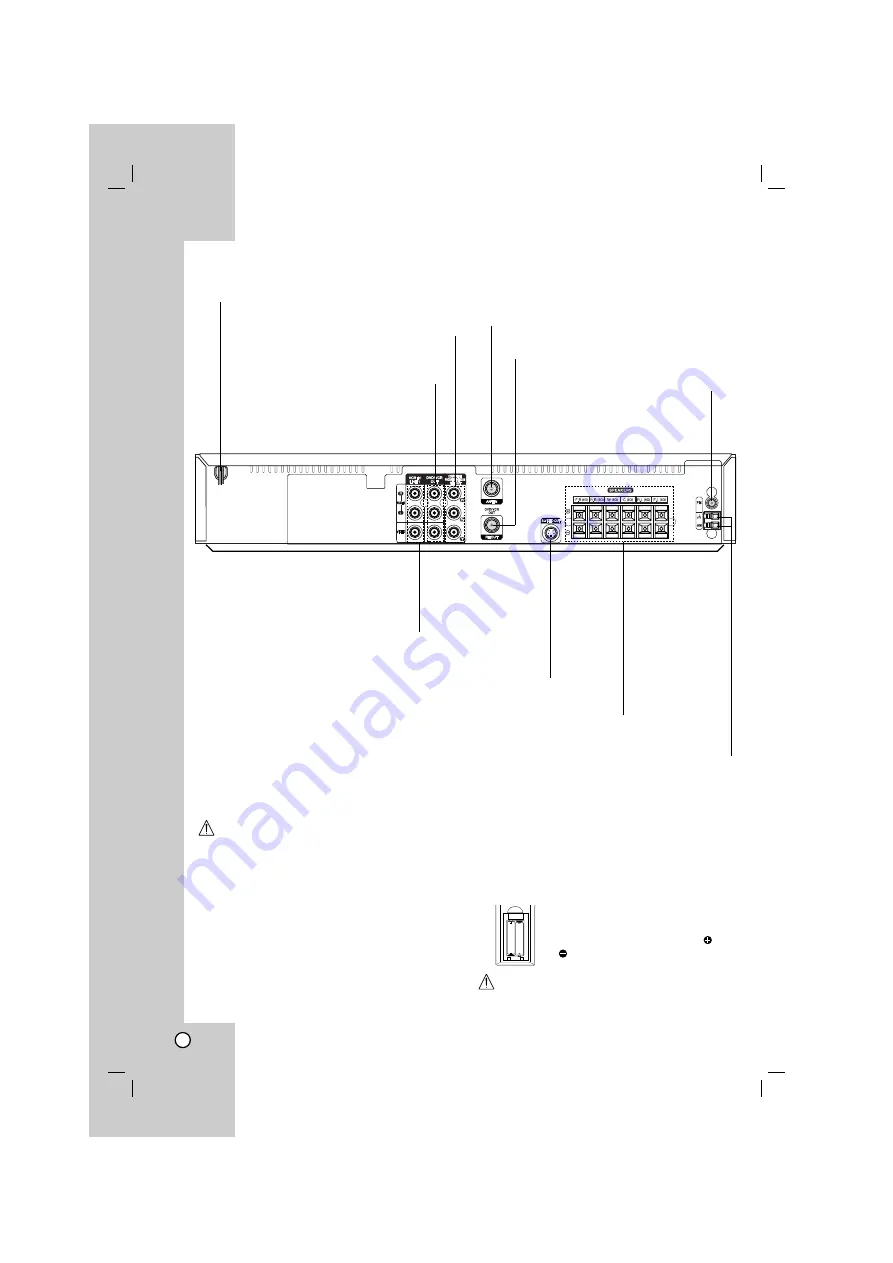
Do not touch the inner pins of the jacks on the rear panel.
Electrostatic discharge may cause permanent damage to the unit.
ANT.IN
Connect the aerial using this jack.
AC Power Cord
Plug into the power source.
S-VIDEO OUT (DVD OUT)
Connect to a S-Video Input on TV.
FOR DVD VIEWING ONLY.
RF. OUT
Connect to a TV with RF cable.
SPEAKER CONNECTORS
Connect the six supplied speakers to these terminals.
FM ANTENNA CONNECTOR
Connect the FM antenna to this
terminal.
AM ANTENNA CONNECTORS
Connect the AM antenna to this terminal.
COMPONENT/PROGRESSIVE SCAN
VIDEO OUT (Y Pb Pr)
Connect to a TV with Y Pb Pr inputs.
Remote Control Operation Range
Point the remote control at the remote sensor and
press the buttons.
Distance:
About 6m (20ft) from the front of the
remote sensor
Angle:
About 30° in each direction of the front of the
remote sensor
Remote control battery installation
Detach the battery cover on the rear
of the remote control, and insert two
R03 (size AAA) batteries with
and
aligned correctly.
Caution
Do not mix old and new batteries. Never mix different
types of batteries (standard, alkaline, etc.).
AAA
AAA
Rear Panel
10
DVD/VCR OUT VIDEO OUT/AUDIO OUT
(Left/Right))
Connect to a TV with video and
audio inputs.
VCR IN LINE 1
(VIDEO IN/AUDIO IN (Left/Right))
Connect the audio/video output of an
external source (Audio system,
TV/Monitor, another VCR).
Summary of Contents for LH-C3603SE
Page 51: ...P N MFL56941135 ...











































