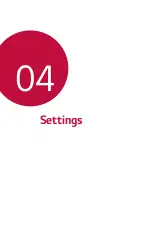Settings
116
Media server
You can share media content on your device with nearby devices that
support DLNA.
1
On the settings screen, tap
Network
Media server
.
2
Customise the following settings:
•
Content sharing
: Share content on your device with nearby devices.
•
Q60
: Set your device's name.
•
Content to share
: Select the type of media content to share with
other devices.
•
Allowed devices
: View a list of devices permitted to access content
on your device.
•
Not-allowed devices
: View a list of devices not permitted to access
content on your device.
LG AirDrive
You can use your LG account to manage files saved on the device from a
computer. You do not need a USB connection.
1
On the settings screen, tap
Network
LG AirDrive
.
2
Use a single LG account to sign in to LG Bridge on the computer and
LG AirDrive
on the device.
•
LG Bridge software can be downloaded from
www.lg.com.
3
Manage files on the device from the computer.
Printing
You can connect your device to a Bluetooth printer and print photos or
documents saved on the device.
1
On the settings screen, tap
Network
Printing
.
•
If the desired printer is not in the list, install the printer driver from the
app store.
Summary of Contents for LM-430HM
Page 19: ...Custom designed Features 01 ...
Page 36: ...Basic Functions 02 ...
Page 75: ...Useful Apps 03 ...
Page 114: ...Settings 04 ...
Page 139: ...Appendix 05 ...
Page 154: ......