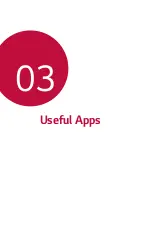Useful Apps
83
Viewing call records
To view recent call records, tap
Call logs
. Then, you can use the following
functions:
•
To view detailed call records, select a contact. To make a call to the selected
contact, tap .
•
To delete call records, tap
Delete
.
•
The displayed call duration may differ from the call charge. Consult with your
service provider for more information.
Configuring call options
You can configure various call options.
1
Tap
Dial
or
Call logs
.
2
Tap
Call settings
and then configure the options to suit your preferences.
Messaging
Sending a message
You can create and send messages to your contacts using the Messaging app.
•
Sending messages abroad may incur additional charges. Consult with your service
provider for more information.
1
Tap .
2
Tap .
3
Specify a recipient and create a message.
•
To attach files, tap
.
•
To access optional menu items, tap .
4
Tap
Send
to send the message.
Summary of Contents for LM-X210FM
Page 17: ...Custom designed Features 01 ...
Page 41: ...Basic Functions 02 ...
Page 78: ...Useful Apps 03 ...
Page 128: ...Settings 04 ...
Page 152: ...Appendix 05 ...
Page 163: ......