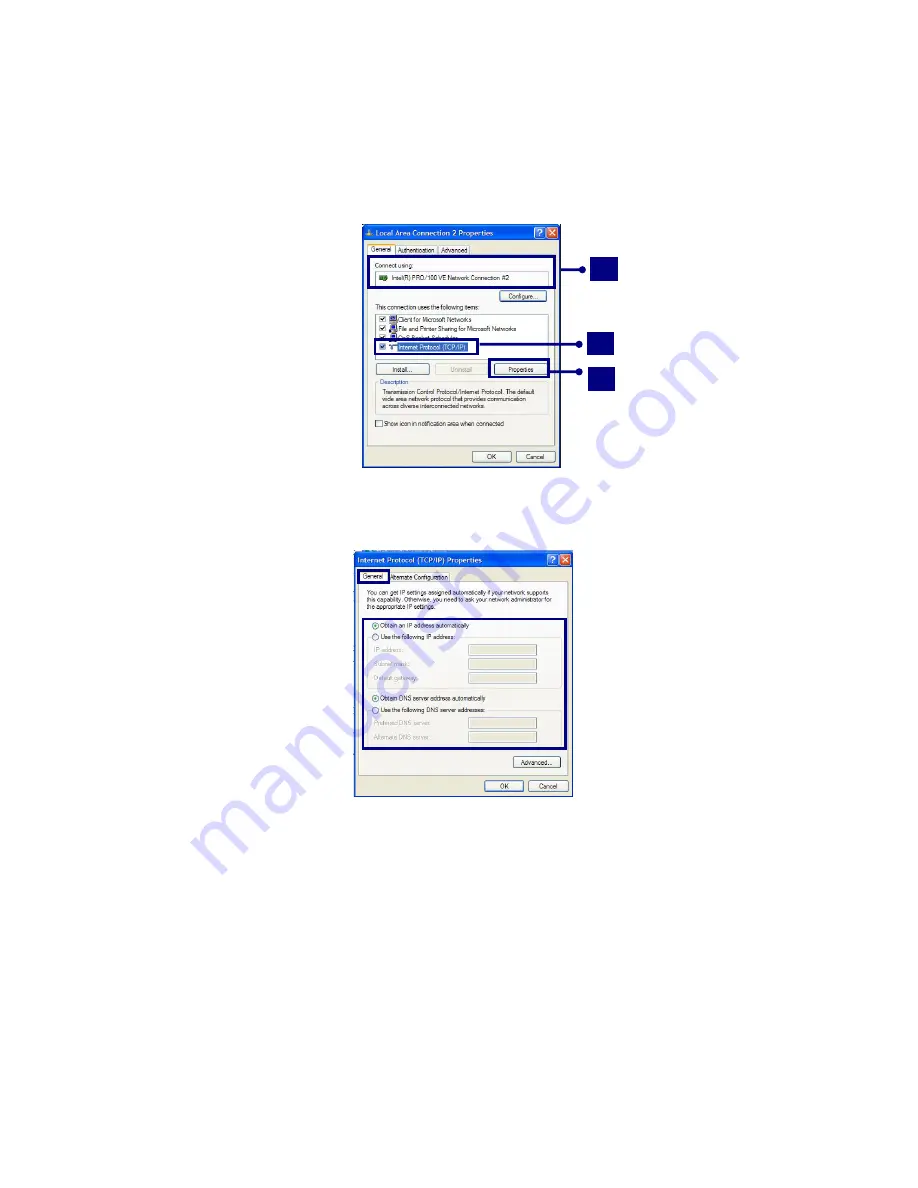
If the following window appears, click
[General]
tab and
1.
Check if 3COM 3C920
Integrated Fast Ethernet Controller is installed in the computer
2.
Then, check
Internet Protocol, and
3.
Click on
[Properties]
1
2
3
Click on
[General]
tab, and Select
[Obtain an IP address automatically]
Click
[Ok]
when Internet protocol (TCP/IP) setting is completed.
Note:
Ask your network administrator for the appropriate IP settings.
When using LAN or Wireless LAN, refer to “Using IP Operator” (page 67).
IP Operator is useful to access to network everywhere by notebook.
- 48 -
















































