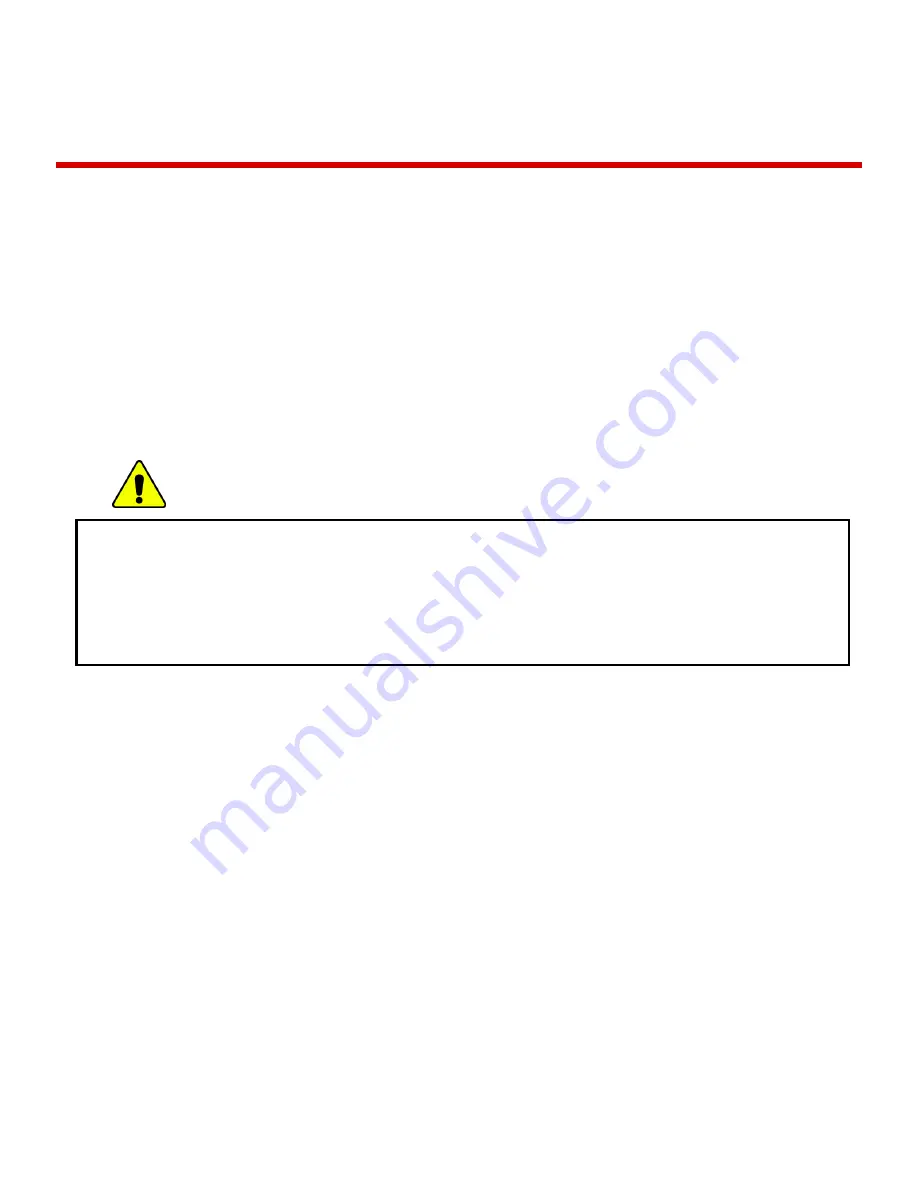
- 83 -
System Setup
The system setup saves your computer’s hardware configurations in CMOS
RAM. The system setup provides you with information, such as the size and
type of your hard disk, size of the installed memory, date, and time.
Starting the system setup
Setting a password. (Page 83)
Changing or removing the password. (Page 86)
Recovering the factory default settings. (Page 87)
Caution
Do not change the system setup arbitrarily. Incorrect system setup may result in
errors while using the computer.
The menu and default factory settings of the BIOS Setup Utility may look different
from this manual. They may have been changed to improve the performance of the
system.
Keys used in the system setup
Enter
: Select the current item.
Esc
: Close the current window or move to the previous window.
CursorControl Keys
: Move up, down, left, and right.
+ -
: Increase and decrease the value.
Page Up
: Move to the first item.
Page Down
: Move to the last item.
F10
: Save and exit the system setup.
















































