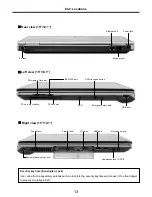11
The followings are not covered under warranty :
·
CD panel cracked from the application of excessive force or from being dropped
·
Scratched (cosmetic) parts
·
Distortion, deformation, or discoloration of the cosmetic parts
·
Cracked or broken plastic parts, broken latches, broken pins, or broken connectors caused by excessive
force
·
Damage caused by liquid spilled into system
·
Damage caused by improper insertion of a PC Card or the installation of an incompatible card
·
Damage caused foreign material in the diskette drive
·
Diskette drive damage caused by pressure on the diskette drive cover or by the insertion of a diskette
with multiple labels
·
Damaged or bent diskette eject button
·
Fusses blown by attachment of a non-supported device
·
Forgotten computer password (making the computer unusable)
·
Sticky keys caused by spilling a liquid onto the keyboard
The following symptoms might indicate damage caused by non-warranted activities :
·
Missing parts might be a symptom of unauthorized service or modification.
·
If the spindle of a hard-disk drive becomes noisy, it may have been subjected to excessive force, or
dropped.
Ch1. Service information
Summary of Contents for LM40
Page 1: ...0 Service Manual LM40 50 LG Electronics ...
Page 16: ...15 Model Configuration Ch3 System information ...
Page 17: ...16 System Block Diagram Ch3 System information ...
Page 56: ...55 3 Disconnect the keyboard connector Ch5 Removing and replacing a part ...
Page 59: ...58 Ch5 Removing and replacing a part ...
Page 79: ...78 8 Hold M B with your both hand and pull it up to remove Ch5 Removing and replacing a part ...
Page 88: ...87 6 Remove LCD from the LCD rear panel Ch5 Removing and replacing a part ...
Page 107: ...MKD01 MKM33 MKM31 ODD MKM32 MKD04 MKM39 MKD03 106 ...
Page 109: ...108 MKC08 MKM08 MKM32 MKM30 MKM09 MKM10 MKM11 MKM32 MKM06 15 0 MKM07 14 1 MKM30 ...
Page 112: ...111 MKC06 MKM05 MKM30 MKM28 MKM33 MKM33 MKM33 MKM34 MKM33 MKM19 MKM30 MKC01 MKC11 MKC13 ...