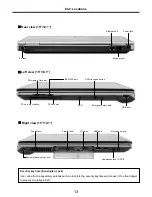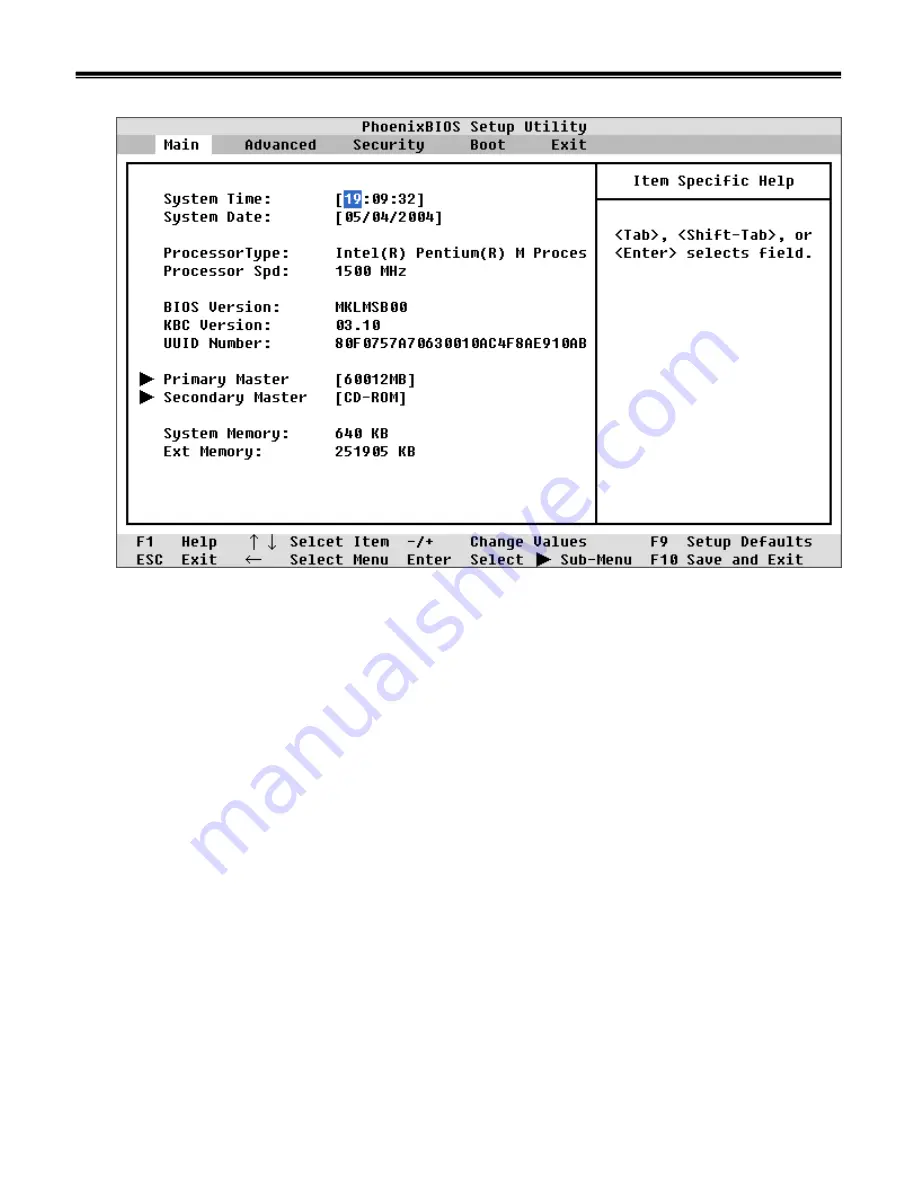
23
Default screen
·
BIOS Setup Utility
menu bar shows the following menus
Main, Advanced, Security, Boot, Exit
·
Main
menu enables you to set the system time and date, hard disk drive setup, memory configuration, and
floppy disk drive specification.
·
Advanced
menu enables you to configure the operating environment for peripheral devices, such as
legacy USB, TouchPad, internal keypad, and parallel port.
·
Security
menu enables you so set or change supervisor and user passwords.
·
Boot
menu enables you to set the order of drives the system selects to find its operating system during the
boot sequence. Use
Enter
,
+
and
-
keys to change the order.
·
Exit
menu enables you to save your system configuration.
Ch3. System information
Summary of Contents for LM40
Page 1: ...0 Service Manual LM40 50 LG Electronics ...
Page 16: ...15 Model Configuration Ch3 System information ...
Page 17: ...16 System Block Diagram Ch3 System information ...
Page 56: ...55 3 Disconnect the keyboard connector Ch5 Removing and replacing a part ...
Page 59: ...58 Ch5 Removing and replacing a part ...
Page 79: ...78 8 Hold M B with your both hand and pull it up to remove Ch5 Removing and replacing a part ...
Page 88: ...87 6 Remove LCD from the LCD rear panel Ch5 Removing and replacing a part ...
Page 107: ...MKD01 MKM33 MKM31 ODD MKM32 MKD04 MKM39 MKD03 106 ...
Page 109: ...108 MKC08 MKM08 MKM32 MKM30 MKM09 MKM10 MKM11 MKM32 MKM06 15 0 MKM07 14 1 MKM30 ...
Page 112: ...111 MKC06 MKM05 MKM30 MKM28 MKM33 MKM33 MKM33 MKM34 MKM33 MKM19 MKM30 MKC01 MKC11 MKC13 ...