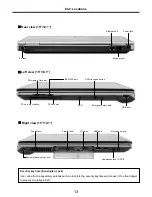25
Main Menu
·
System Time
Set the system time. Use
Tab
key to move to hour, minute, and second. Use
+
,
-
, or
Spacebar
to change
the values.
·
System Date
Set the system date.
·
Processor Type / Speed
Indicate CPU type and clock speed installed on the system.
·
BIOS Version / KBC Version / UUID Number
Display BIOS / KBC version information and UUID value.
·
Primary Master / Secondary Master
Display the information about the device used as the primary master. Press
Enter
to set the parameters of
the device at this connection.
·
System Memory / Extended Memory
Display the memory size information.
Ch3. System information
Summary of Contents for LM40
Page 1: ...0 Service Manual LM40 50 LG Electronics ...
Page 16: ...15 Model Configuration Ch3 System information ...
Page 17: ...16 System Block Diagram Ch3 System information ...
Page 56: ...55 3 Disconnect the keyboard connector Ch5 Removing and replacing a part ...
Page 59: ...58 Ch5 Removing and replacing a part ...
Page 79: ...78 8 Hold M B with your both hand and pull it up to remove Ch5 Removing and replacing a part ...
Page 88: ...87 6 Remove LCD from the LCD rear panel Ch5 Removing and replacing a part ...
Page 107: ...MKD01 MKM33 MKM31 ODD MKM32 MKD04 MKM39 MKD03 106 ...
Page 109: ...108 MKC08 MKM08 MKM32 MKM30 MKM09 MKM10 MKM11 MKM32 MKM06 15 0 MKM07 14 1 MKM30 ...
Page 112: ...111 MKC06 MKM05 MKM30 MKM28 MKM33 MKM33 MKM33 MKM34 MKM33 MKM19 MKM30 MKC01 MKC11 MKC13 ...