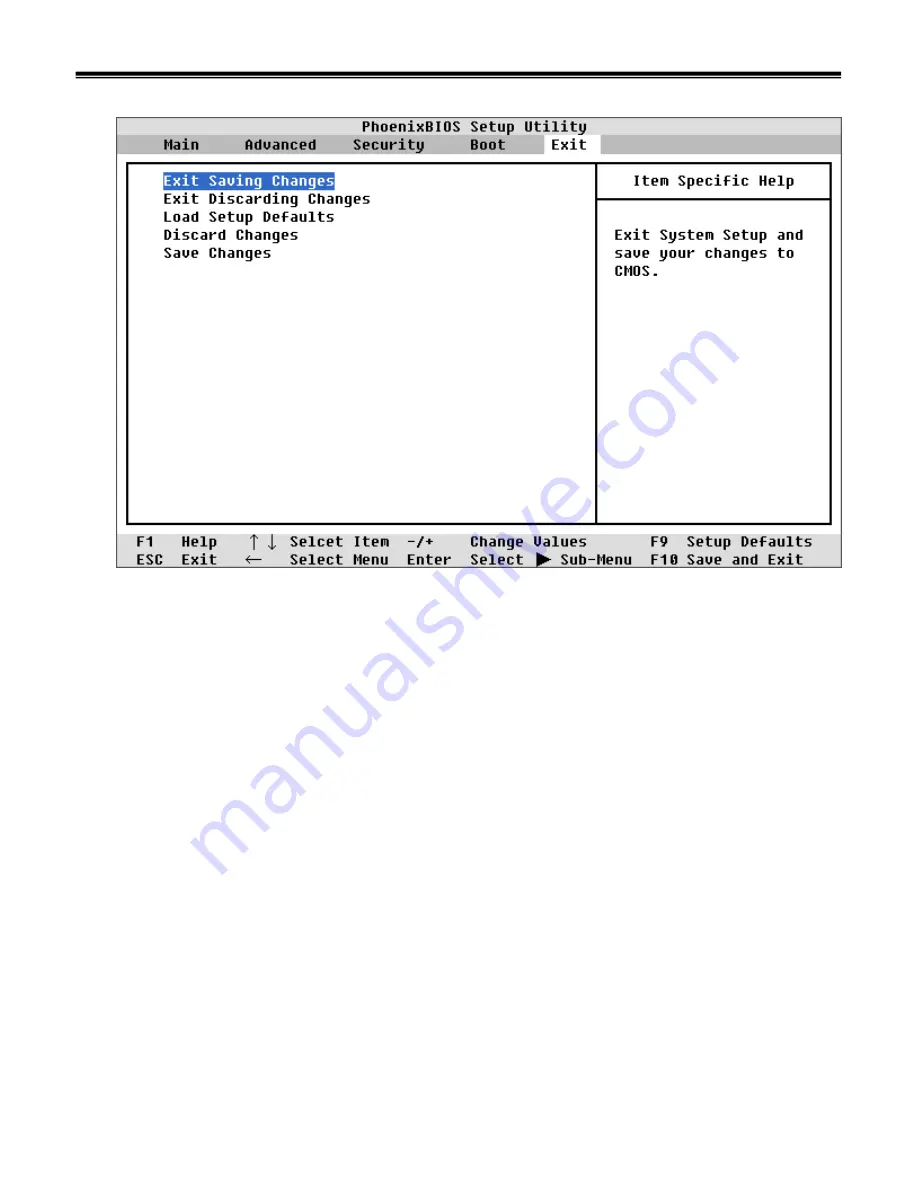
38
·
Exit System Setup
and save your changes to CMOS.
·
Exit Saving Changes
Select
Exit Saving Changes
to save new setup information in CMOS RAM. CMOS RAM stores the
information using the backup battery; there fore, the information will not be lost when the computer is
turned off.
·
Exit Discarding Changes
Select
Exit Discarding Changes
to discard new setup information. If you made changes to items other
than date, time, and passwords, the
Setup Warning
asks you to save the new configurations.
Select
Yes
and press
Enter
to save the new configuration.
·
Load Setup Defaults
Select
Load Setup Defaults
to change the setup information to the factory default settings. If you select
Load Setup Defaults
or press
F9
,
Setup Confirmation
asks you to confirm your selection.
Press
Yes
to load setup defaults.
Exit Menu
Ch3. System information
Summary of Contents for LM40
Page 1: ...0 Service Manual LM40 50 LG Electronics ...
Page 16: ...15 Model Configuration Ch3 System information ...
Page 17: ...16 System Block Diagram Ch3 System information ...
Page 56: ...55 3 Disconnect the keyboard connector Ch5 Removing and replacing a part ...
Page 59: ...58 Ch5 Removing and replacing a part ...
Page 79: ...78 8 Hold M B with your both hand and pull it up to remove Ch5 Removing and replacing a part ...
Page 88: ...87 6 Remove LCD from the LCD rear panel Ch5 Removing and replacing a part ...
Page 107: ...MKD01 MKM33 MKM31 ODD MKM32 MKD04 MKM39 MKD03 106 ...
Page 109: ...108 MKC08 MKM08 MKM32 MKM30 MKM09 MKM10 MKM11 MKM32 MKM06 15 0 MKM07 14 1 MKM30 ...
Page 112: ...111 MKC06 MKM05 MKM30 MKM28 MKM33 MKM33 MKM33 MKM34 MKM33 MKM19 MKM30 MKC01 MKC11 MKC13 ...
















































