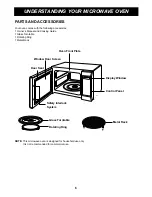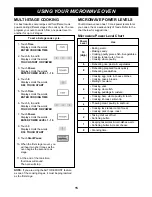16
USING YOUR MICROWAVE OVEN
NOTES:
• Do not attempt to reheat or cook any unpopped
kernels.
• Do not use popcorn popping devices in microwave
oven with this feature.
• If you use a microwave popper, test it on sensor.
There are many such devices available and their
results may vary.
• IN NO CASE should you use a popper that concen-
trates the microwave energy.
SENSOR COOK
SENSOR COOK allows you to cook most of your
favorite foods without having to select cooking times
and power levels. The oven automatically determines
required cooking times for each food item.
Sensor Cook has 10 food categories.
1. Touch Clear.
2. Touch Sensor Cook.
Display scrolls the words
SELECT MENU 0 - 9
3. Touch 4.
Display shows SENSING.
The oven will cook food
automatically by sensor system.
To cook FROZEN ENTREE.
SENSOR REHEAT
This feature allows you to reheat precooked, room-
temperature or refrigerated foods without selecting
cooking times and power levels.
Sensor Reheat has 3 categories: Dinner plate,
Soup/Sauce, Casserole.
1. Touch Clear.
2. Touch Sensor Reheat.
Display scrolls the words
SELECT MENU 1 - 3
3. Touch 3.
Display shows SENSING.
The oven will cook food
automatically by sensor system.
To reheat casserole.
1. Touch Clear.
2. Touch Sensor Popcorn.
The oven will cook food
automatically by sensor system.
To pop 3.5 oz.
SENSOR POPCORN
SENSOR POPCORN lets you pop commercially
packaged microwave popcorn (1.75 to 3.5 ounces).
For best results:
• Use fresh popcorn.
• Place only one bag of prepackaged microwave
popcorn on the center of turntable.
SENSOR TOUCH OPERATION
INSTRUCTION
A sensor detects steam from the food and automatically
adjusts cook time for the best cooking results. It’s easy
and convenient—the oven will guide you, step-by-step,
to cook or reheat foods. The Sensor Menu, with many
popular food choices, is preprogrammed to cook or
reheat food perfectly everytime.
For more information about Sensor Touch Cooking
Programs, see the “Sensor Cook Guide” on pages
17-19. This Guide provides specific instructions for
cooking and heating a variety of foods.
• The Sensor Touch system works by detecting a
build-up of vapor.
• Make sure the door remains closed.
• Once the vapor is detected, two beeps will sound.
• Opening the door or touching the Clear before
the vapor is detected will abort the process. The
oven will stop.
• Before using Sensor Touch, make sure the glass
turntable is dry, to assure the best results.
Categories:
Sensor Cook
Sensor Popcorn
Sensor Reheat