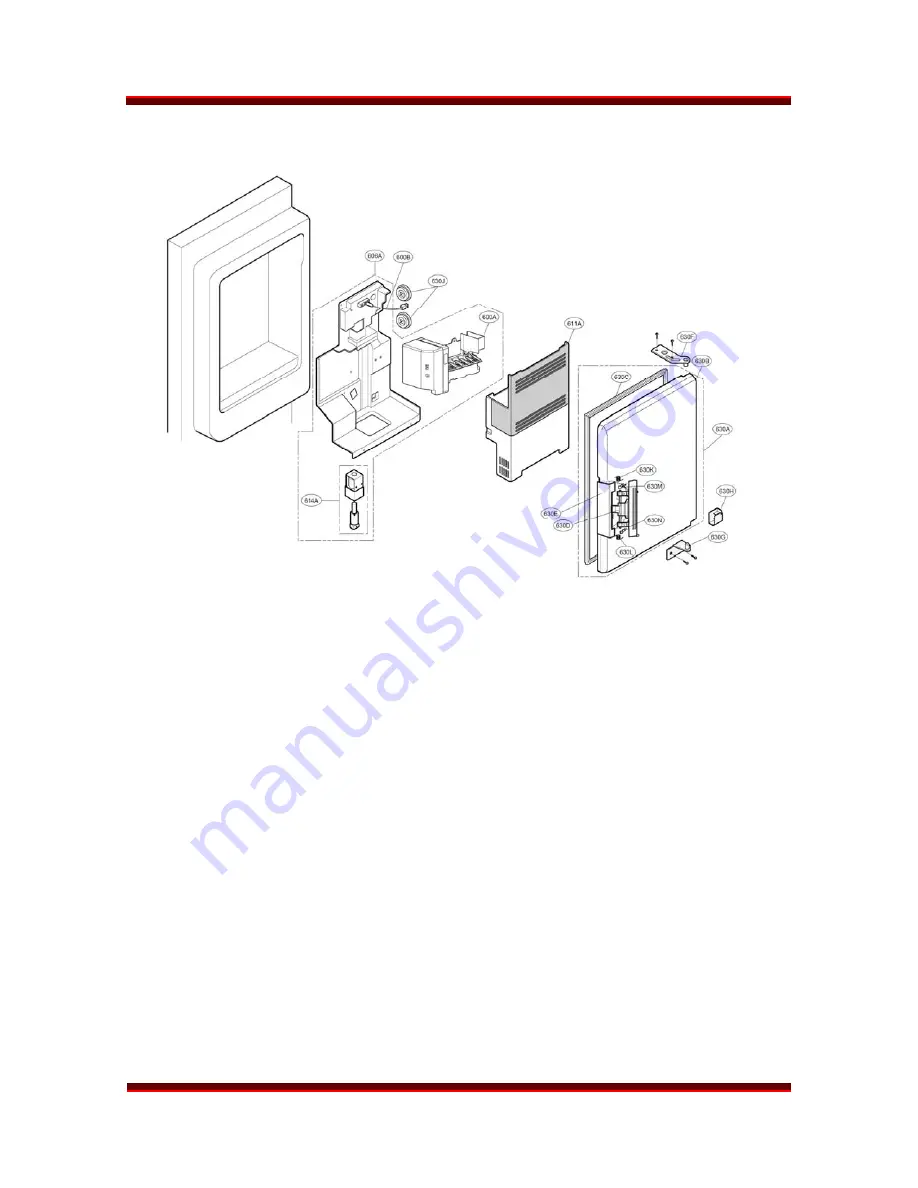Summary of Contents for LMX21981 Series
Page 1: ...LG TRAINING MANUAL LG TRAINING MANUAL Four Door Refrigerator LMX21981 Fall 2008 ...
Page 6: ...LMX21981xx REFRIGERATOR LMX21981xx Page 4 TRAINING MANUAL SPECIFICATIONS ...
Page 7: ...LMX21981xx REFRIGERATOR LMX21981xx Page 5 TRAINING MANUAL ...
Page 8: ...LMX21981xx REFRIGERATOR LMX21981xx Page 6 TRAINING MANUAL PARTS IDENTIFICATION ...
Page 24: ...LMX21981xx REFRIGERATOR LMX21981xx Page 22 TRAINING MANUAL ...
Page 39: ...LMX21981xx REFRIGERATOR LMX21981xx Page 37 TRAINING MANUAL ICEMAKER SERVICE BULLETIN ...
Page 40: ...LMX21981xx REFRIGERATOR LMX21981xx Page 38 TRAINING MANUAL ...
Page 41: ...LMX21981xx REFRIGERATOR LMX21981xx Page 39 TRAINING MANUAL ...
Page 59: ...LMX21981xx REFRIGERATOR LMX21981xx Page 57 TRAINING MANUAL CIRCUIT DIAGRAM ...
Page 61: ...LMX21981xx REFRIGERATOR LMX21981xx Page 59 TRAINING MANUAL ERROR CODES ...
Page 65: ...LMX21981xx REFRIGERATOR LMX21981xx Page 63 TRAINING MANUAL OPEN DOOR DETECTION CIRCUIT CHECK ...
Page 68: ...LMX21981xx REFRIGERATOR LMX21981xx Page 66 TRAINING MANUAL DISPENSER DRIVE PWB ASSEMBLY ...
Page 69: ...LMX21981xx REFRIGERATOR LMX21981xx Page 67 TRAINING MANUAL EXPLODED VIEWS ...
Page 70: ...LMX21981xx REFRIGERATOR LMX21981xx Page 68 TRAINING MANUAL EXPLODED VIEWS continued ...
Page 71: ...LMX21981xx REFRIGERATOR LMX21981xx Page 69 TRAINING MANUAL EXPLODED VIEWS continued ...
Page 72: ...LMX21981xx REFRIGERATOR LMX21981xx Page 70 TRAINING MANUAL EXPLODED VIEWS continued ...
Page 73: ...LMX21981xx REFRIGERATOR LMX21981xx Page 71 TRAINING MANUAL EXPLODED VIEWS continued ...
Page 74: ...LMX21981xx REFRIGERATOR LMX21981xx Page 72 TRAINING MANUAL EXPLODED VIEWS continued ...
Page 75: ...LMX21981xx REFRIGERATOR LMX21981xx Page 73 TRAINING MANUAL EXPLODED VIEWS continued ...
Page 76: ...LMX21981xx REFRIGERATOR LMX21981xx Page 74 TRAINING MANUAL TEMPERATURE RESISTANCE CHART ...
Page 77: ......