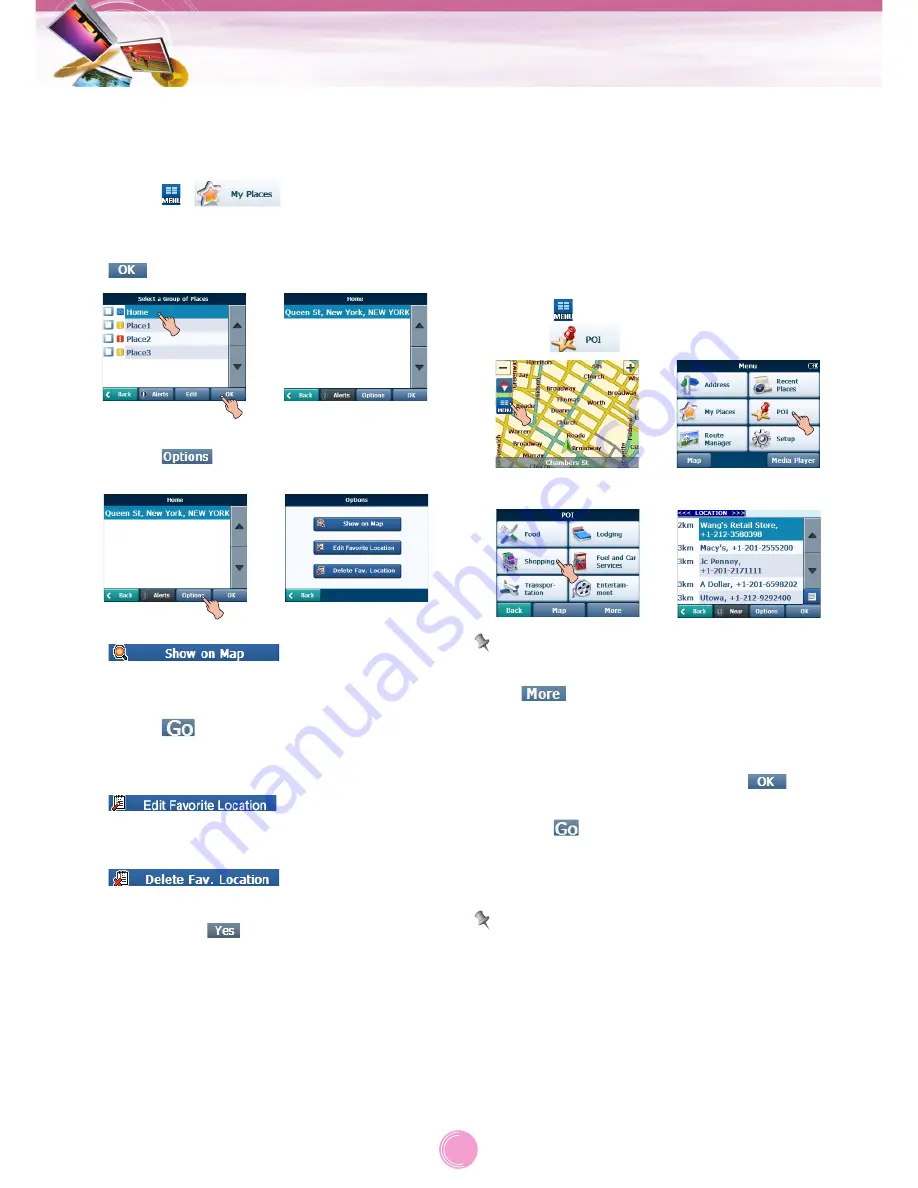
Setting the destination
You can show, edit or delete the place in the
“My Places” list.
1. Touch >
.
2. Touch a group you want and then touch
.
3. Touch
and then touch the desired
items.
:
You can search the selected place on the
map.
Touch
on the screen. And then drive
in accordance with the screen and voice
prompts.
:
You can change the name, comment, or
the group of selected destination.
:
You can delete selected place.
If you touch
, the selected place is
deleted.
Points Of Interest (POI)
The POI list is a collection of hundreds of
interesting or useful places organized by
easy-to-find categories. For example, you can
use the unit to guide you to a shopping cen-
ter, hotel, restaurant, or gas station.
Finding a place in the “POI” list
1. Touch
on the map screen and then
touch .
2. Touch one of “POI” you want from the list.
Note
You can view additional “POI” list , if you
touch
.
3. Select the “POI CATEGORY”,
“SUBCATEGORY” and “LOCATION” you
want to search and then touch
.
4. Touch
to find the destination.
Drive in accordance with the screen and
voice prompts.
Note
The “POI” list may not be shown on the “POI
CATEGORY” and “SUBCATEGORY” menu.
Navigation menu
22















































