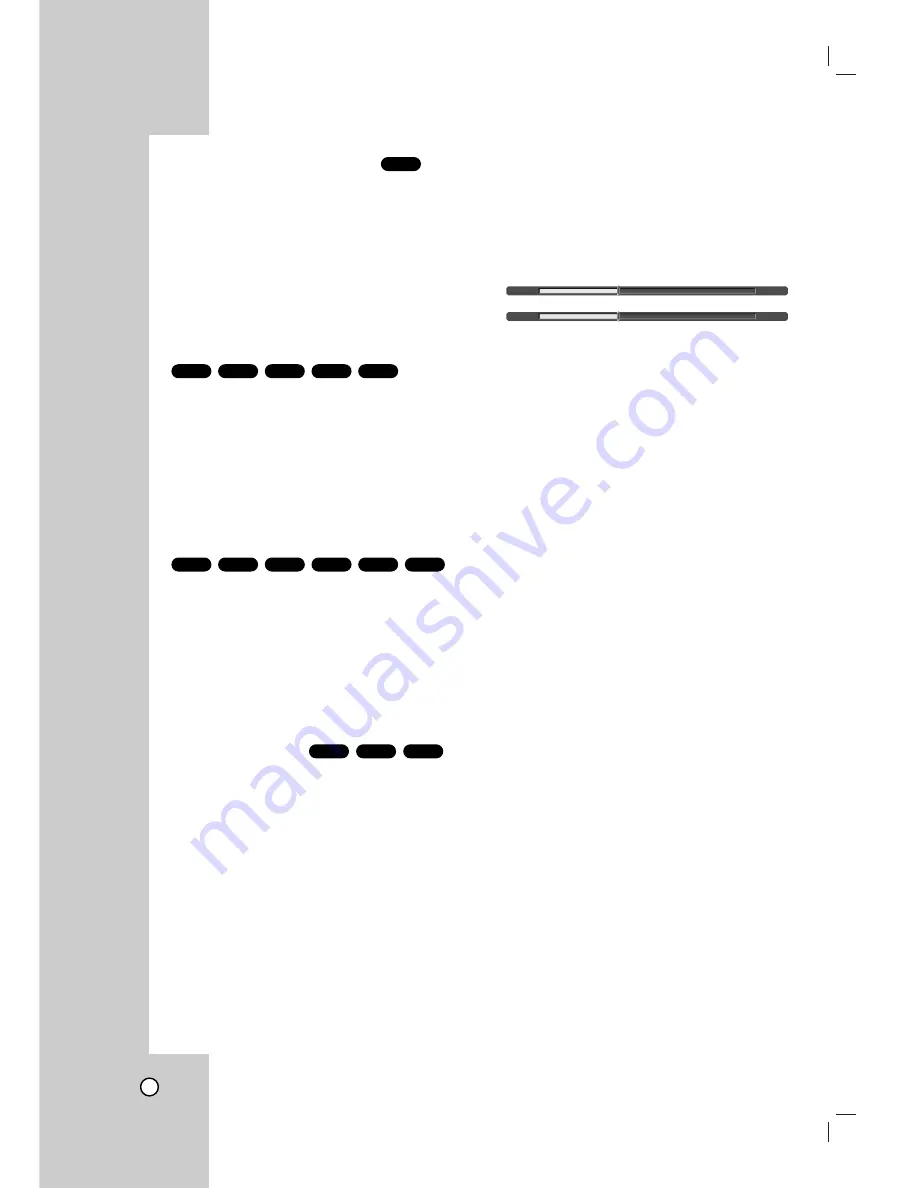
32
Changing the Audio Language
Press AUDIO repeatedly during playback to hear a
different audio language or audio track.
Note:
Some discs feature both Dolby Digital and DTS
soundtracks. There is no analog audio output when
DTS is selected. To listen to the DTS soundtrack,
connect this recorder to a DTS decoder via one of
the digital outputs. See page 23 for connection
details.
Changing the Audio Channel
Press AUDIO repeatedly during playback to hear a
different audio channel.
- VCD : STEREO, LEFT or RIGHT.
- Video, +R/RW : L+R, L+L or R+R.
With DVD-RW discs recorded in VR mode that have
both a main and a Bilingual audio channel, you can
switch between Main (L), Bilingual (R), or a mix of
both (Main + Bilingual) by pressing AUDIO.
3D Surround
This unit can produce a 3D Surround effect, which
simulates multi-channel audio playback from two
conventional stereo speakers, instead of the five or
more speakers normally required to listen to multi-
channel audio from a home theater system.
1. Press DISPLAY twice then use
v
/
V
to select the
sound icon. Then, use
b
/
B
to select “3D SUR.”.
2. To turn off the 3D Surround effect, select “NOR-
MAL”.
Last Scene Memory
This VCR/DVD Recorder memorizes last scene from
the last disc that is viewed. The last scene remains in
memory even if you remove the disc from the
VCR/DVD Recorder or switch off the VCR/DVD
Recorder. If you load a disc that has the scene mem-
orized, the scene is automatically recalled.
Notes:
•
Settings are stored in memory for use any time.
•
This VCR/DVD Recorder does not memorize settings of
a disc if you switch off the VCR/DVD Recorder before
commencing to play it.
•
The Last Condition Memory function may not work on
some DVDs.
•
Last Condition Memory function for a previous DVD title
is erased once a different DVD title is played.
Finding Locations on a Disc
You can directly access any point on a video CD
using this function within 95% of progress bar. Use
this function only while a video CD is playing.
Playback jumps to the point specified.
1
Press SEARCH during playback.
The progress bar appears on the TV screen.
2
Use
b / B
to find the desired starting position for
playback.
3
Press ENTER to confirm the selected position.
Playback starts from the selected position.
Notes:
This function will not work if any bookmarks have
been set; see page 30.
VCD
CD
DVD
VCD
+R
+RW
VR
Video
DVD
VCD
+R
+RW
Video
VR
DVD
33%
PBC
33%
TRK 1
Summary of Contents for LRY-517
Page 26: ...26 ...
















































