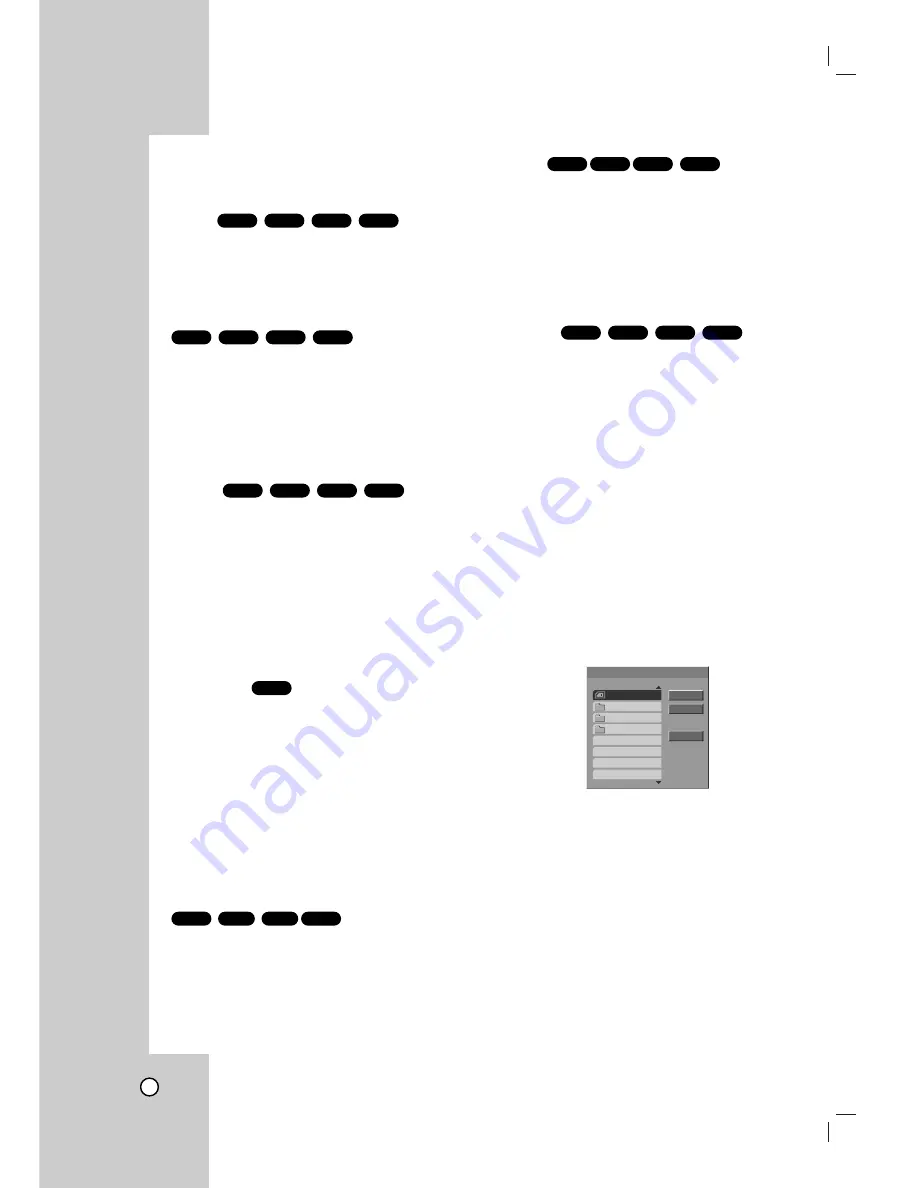
37
Audio CD and MP3 / WMA Disc
Features
Pause
1. Press PAUSE/STEP (
X
) during playback.
2. To return to playback, press PLAY (
N
) or press
PAUSE/STEP (
X
) again.
Moving to another Track
1. Press SKIP (
>
or
.
) briefly during playback
to go to the next track or to return to the begin-
ning of the current track.
2. Press SKIP
.
twice in quick successions to go
back to the previous track.
3. You can play any track by inputting its number.
Repeat
Press REPEAT to select a desired repeat mode.
•
TRACK: Repeats the current track.
•
ALL (CD): Repeats all the tracks on a disc.
•
FOLDER (MP3/WMA): Repeats all the tracks on
a folder of a disc.
•
OFF (No display): Does not play repeatedly.
Note:
If you press SKIP (
>
) once during Repeat Track play-
back, the repeat playback will be cancelled.
Repeat A-B
1. To repeat a sequence during disc playback press
A-B at your chosen starting point. The Repeat
icon and “A -” appear on the menu screen.
2. Press A-B again at your chosen end point. The
Repeat icon and “A-B” appear on the menu
screen, and the sequence begins to play repeat-
edly.
3. To exit the sequence and return to normal play,
press A-B again. The Repeat icon disappears
from the menu screen.
Changing the Audio Channel
Press AUDIO repeatedly to hear a different audio
channel (stereo, left or right).
Search
1. Press BACKWARD
m
or FORWARD
M
during
playback.
2. Press BACKWARD
m
or FORWARD
M
repeatedly to select the required speed:
m
,
,
,
mm
(backward) or
M
,
<
,
MM
(forward).
3. To exit SEARCH mode, press PLAY (
N
).
Random
1. Press RANDOM during playback. Random
Playback begins immediately and “Random”
appears on the menu screen.
2. To return to normal playback, press RANDOM
repeatedly until “Random” disappears from the
menu screen.
Tip:
By pressing SKIP
.
or
>
during random playback, the
unit selects another track and resumes random playback.
Copying MP3/WMA file(s) on the disc
to Memory Card
1
Use
v / V
to select an MP3/WMA file or folder on
the Music-CD menu and press ENTER.
2
Use
v / V
to select the “Copy” option then press
ENTER.
3
Use
v / V
to select a copied folder then press
B
.
4
When “Copy” option is highlighted on the Copy
menu, press ENTER to begin copying.
Notes:
•
If you select a folder on the disc to copy,
the sub-folders in the folder will not be copied.
•
You must insert a memory card in the VCR/DVD
recorder to use this function.
Tips:
•
You can create new album (folder). Select “New album”
option on the Copy menu then press ENTER. “NON-
AME##” folder is created.
•
Use the MARKER button to select multiple files and/or
folders.
M/C
WMA
MP3
CD
M/C
WMA
MP3
CD
M/C
WMA
MP3
CD
CD
M/C
WMA
MP3
CD
M/C
WMA
MP3
CD
M/C
WMA
MP3
CD
Select the album
Copy
Copy
Cancel
New album
C:\
NONAME 01
NONAME 02
NONAME 03
Summary of Contents for LRY-517
Page 26: ...26 ...
















































