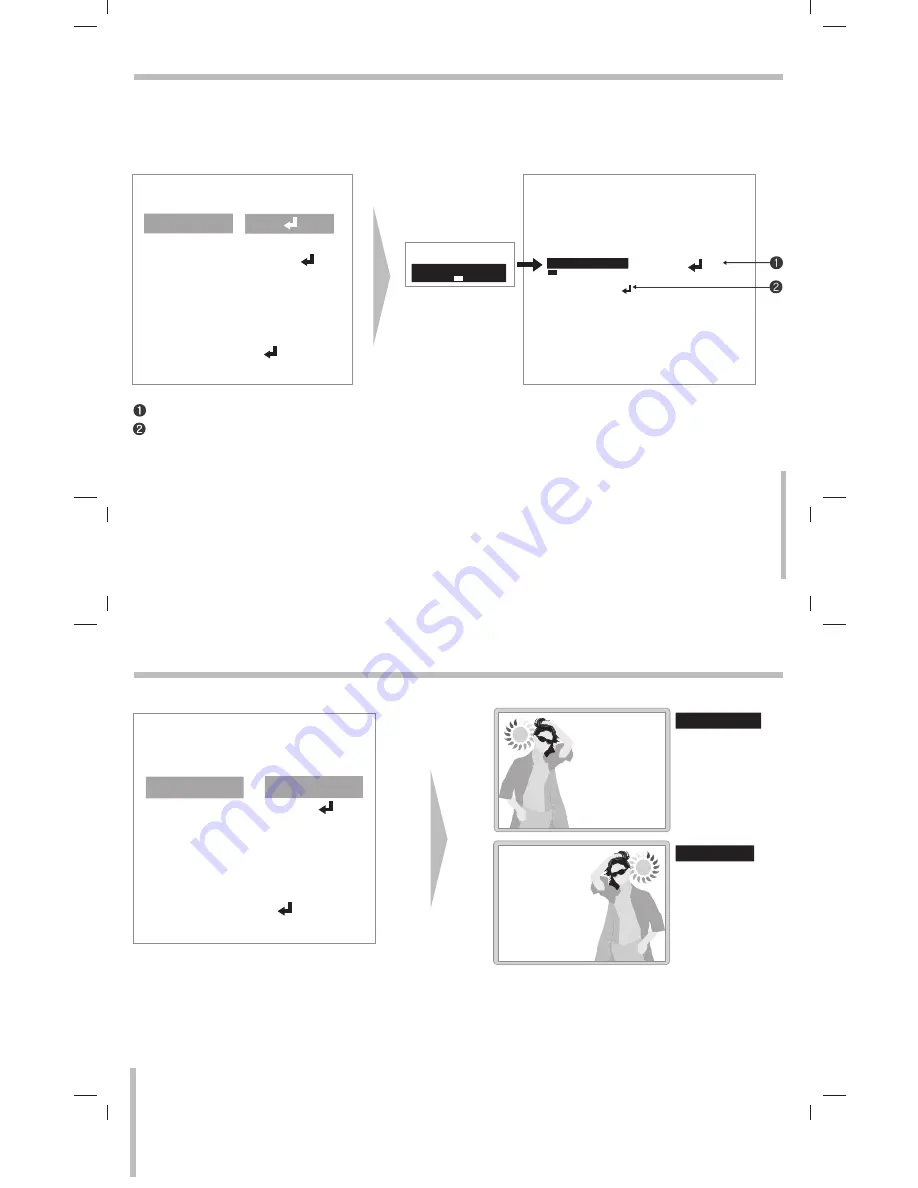
17
OSD MENU -
FUNCTION > ID Setup
18
OSD MENU -
FUNCTION > MIRROR
1. Please position the highlight to point to 'FUNCTION' on the SETUP menu by
using the UP and DOWN buttons.
2. Please select the mode you wish to operate by pressing the UP or DOWN button.
ID SETUP
CAMERA ID
POSITION
RETURN
C
CAM 01
CAMERA ID
•
ON : Set a horizontal image inversion.
•
OFF : Cancels the inversion.
MIRROR OFF
MIRROR ON
If you press the SETUP button after moving cursor to
'C', all the letters will be erased.
Using the MENU key to set character postion.
FUNCTION
CAMERA ID
MIRROR
DAY NIGHT
MOTION
PRIVACY
GAMMA
LANGUAGE
RESET
RETURN
OFF
ON
AUTO
OFF
OFF
0.45
ENGLISH
FUNCTION
CAMERA ID
MIRROR
DAY NIGHT
MOTION
PRIVACY
GAMMA
LANGUAGE
RESET
RETURN
ON
OFF
AUTO
OFF
OFF
0.45
ENGLISH
Summary of Contents for LS300N-B1
Page 15: ...P NO MFL61949101 ...

































