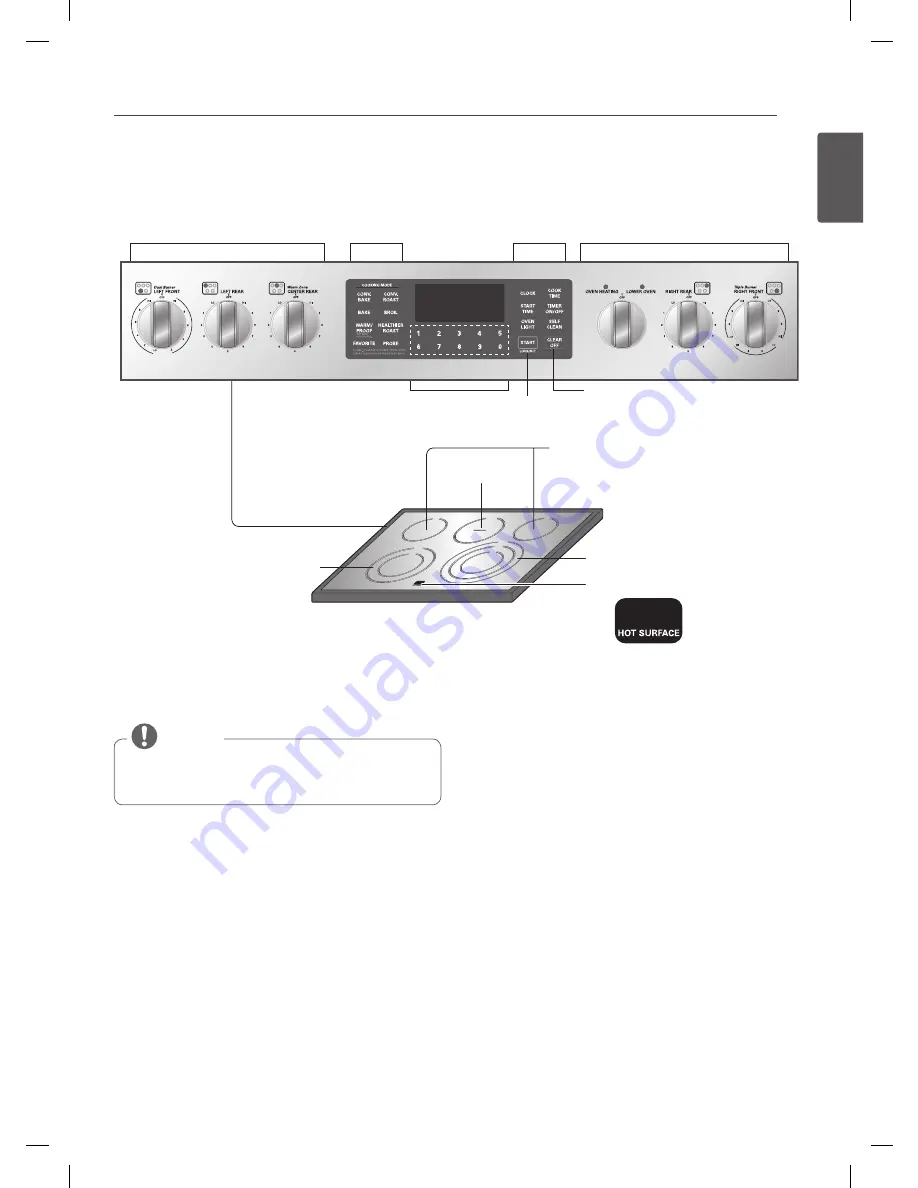
11
ENGLISH
Tr
ipl
e
Dua
l
Sing
le
Dua
l
Sing
le
200˚F
Warm
450˚F
400˚F
350˚F
300˚F
250˚F
OVERVIEW
CONTROL PANEL OVERVIEW
Cooktop Element
Oven Controls
Features
Cooktop Element
Number Buttons
Warm zone
Dual Elemet
<Cooktop Element Control>
Triple Element
Hot surface indicator light
Single Elements
Clear Off Button
Start/Lockout
Button
Cooktop Element Controls are set up in the same
order as the corresponding elements.
NOTE
Hot Surface Indicator
Hot surface indicator light will glow as long as any surface cooking area is too hot to touch.
It will remain on after the element is turned off and the surface has cooled to approximately 150 ˚F.
PF(Power Failure) / Flashing Time
Depending on the model of your range, the display will either show “PF” or a flashing clock. This means that the product
has just been plugged in, or that it has experienced a power interruption. To clear the “PF” message, touch the “
Clear/Off”
button on the oven controls. If your oven displays a flashing clock, then touch the “Clock” button and reset the time, or
touch any button to stop flashing.












































