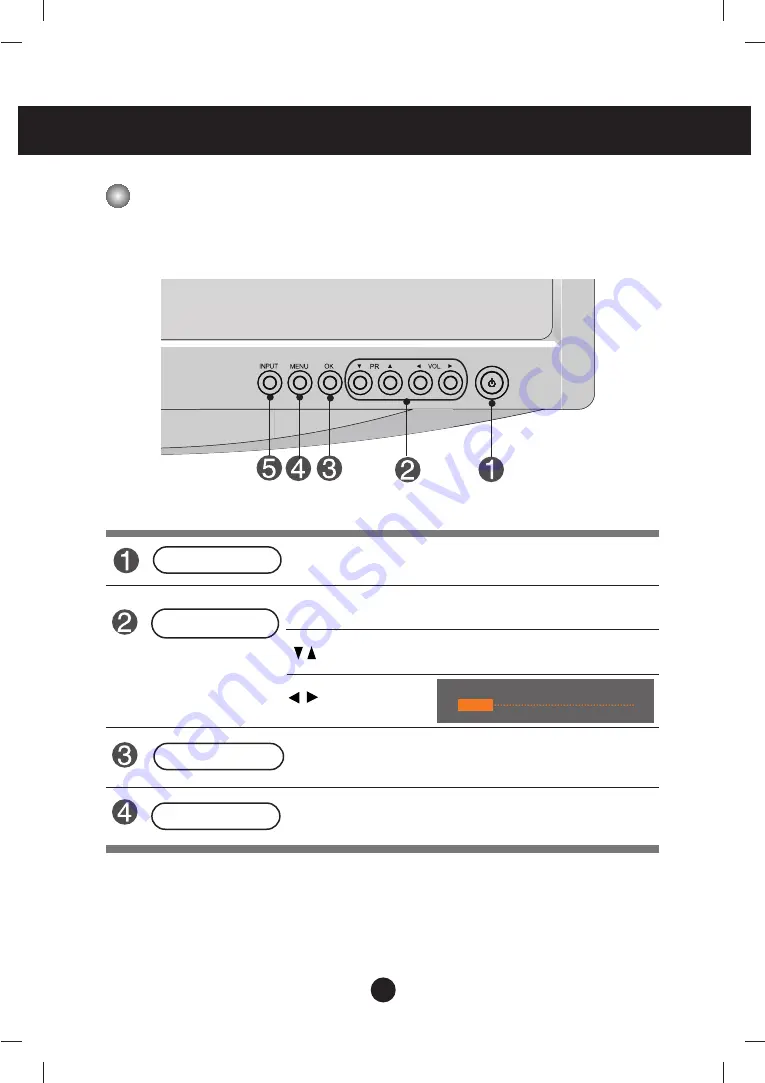
A16
OK
Button
Power Button
MENU Button
• Use this button to show/hide the OSD (On Screen Display) menu
screen.
• Use this button to select an icon or adjust the setting in the OSD screen.
• Adjust the up and down.
• Adjust the volume.
Power
Adjusting the Screen
• OK button is usually used in choosing the MENU.
When there is no MENU on the screen pushing the OK button will
give the information about the current input source.
OSD Select/Adjust Button
• Use this button to turn the product on and off.
Volume
30
Name of the Buttons in the Screen Adjustment Unit
Summary of Contents for LSM1850
Page 39: ...Digitally yours ...
















































