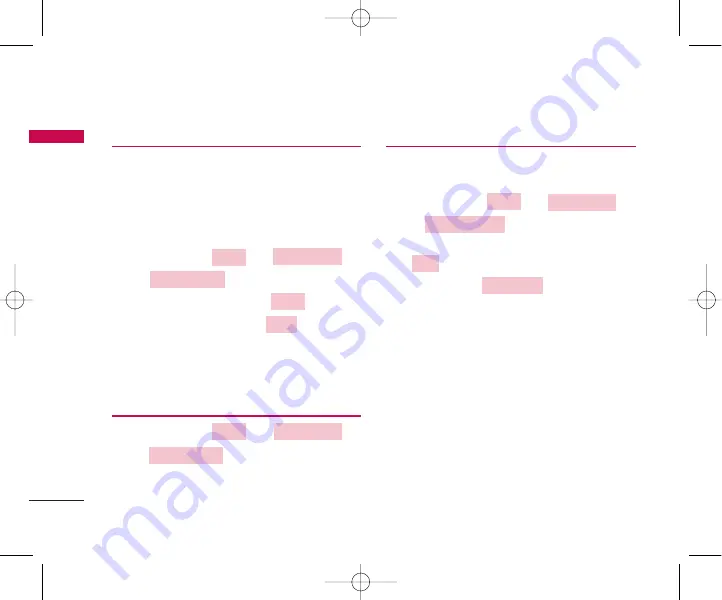
4. Menu Tree
Menu Tree
32
4.3.4 In Call Memo
“In Call Memo” allows you to make quick notes
(numbers only) while call is in progress. While in call,
press Soft key 1(Menu), and then select 2 to type in
‘In Call Memo’.
To retrieve an In Call Memo :
1. Press Soft key 1
+ 3
3(
) +
4
4(
) in on-hook state.
2. To erase in call memo, select
.
3. To view desired item, select
.
4. You may select from three options (1. Erase
2. Send Message 3. Save Number).
4.3.5 Call Duration
1. Press Soft key 1
+ 3
3(
) +
5
5(
) in on-hook state.
2. You may select from four options (1. Last Dialled
Calls 2. All Dialled Calls 3. All Calls
4. Reset Call Duration).
4.3.6 Erase History
You may erase all history from three options (1. Erase
Missed 2. Erase Received 3. Erase Dialled)
1. Press Soft key 1
+ 3
3(
) +
6
6(
) in on-hook state.
2. To select history that you want to erase, press
.
When you press the
button, All Calls
are displayed.
4.4 Sound
Sound lets you choose your phone’s sound settings
to your environment.
Sound Menu contains settings for your phone’s Ring
Type, Ring Tone, Ringer Volume, Earpiece Volume,
Key Volume, Speaker Volume, and Message Alert.
D
Diiaall//FFllaasshh
O
O K
K
EErraassee H
Hiisstto
orryy
C
Caallll H
Hiisstto
orryy
M
Meennuu
C
Caallll D
Duurraattiio
onn
C
Caallll H
Hiisstto
orryy
M
Meennuu
V
Viieew
w
EErraassee
IInn C
Caallll M
Meem
mo
o
C
Caallll H
Hiisstto
orryy
M
Meennuu
LSP-430G EN_090303 2009.3.3 11:12 AM 페이지32
















































