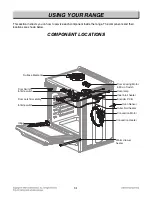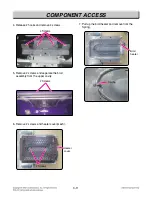2-5
USING YOUR RANGE
CONTROL P
CONTROL P
ANEL FEA
ANEL FEA
TURES
TURES
1. Smart Diagnosis TM –
Use during the Smart
Diagnosis feature.
2. Smart Features –
The Tag On icon, for use with
Smart Features.
3. Cook Time / Clock
– Press the button to set the desired amount of time
for food to cook. The oven shuts off when the set
cooking time runs out.
– Press and hold button for three seconds to set the
time of day.
4. START TIME / SETTING
– Press the button to set the delayed timed cook.
The oven starts at the set time.
– Press and hold button for three seconds to select
and adjust oven settings.
5. Probe / Lockout
– Press the button to select Probe function.
– Press and hold button for three seconds to lock
the door and control panel.
6. Timer On/Off –
Press the button to set or cancel
timer on oven.
7. Oven Light –
Press the button to turn oven light on
or off.
8. Warming Drawer –
Press the button to select the
warming drawer function.
9. - /+ –
Press the plus button to increase cooking time
or oven temperature.
Press the minus button to decrease cooking time or
oven temperature.
10. Start –
Press the button to start all oven features.
11. Oven Mode Knob –
Turn the knob to select oven
operating mode
Summary of Contents for LSSE3026ST
Page 55: ...5 3 OVEN LIGHT Warming Drawer CR Cook top Element RR Cook top Element For Model LSE3092ST ...
Page 56: ...5 4 LR Cook top Element RF Cook top Element LF Cook top Element For Model LSE3092ST ...
Page 57: ...5 5 Broil Speed broil Boke Speed roost Warm Proof Easy clean ...
Page 58: ...6 1 COMPOSITION OF CONTROL 6 1 Wiring Diagram ...
Page 92: ... EV COOKTOP PARTS 3056 3215 3079 3006 3016 330M 330H 3205 3022 3204 330S 330S 3014 ...
Page 95: ......