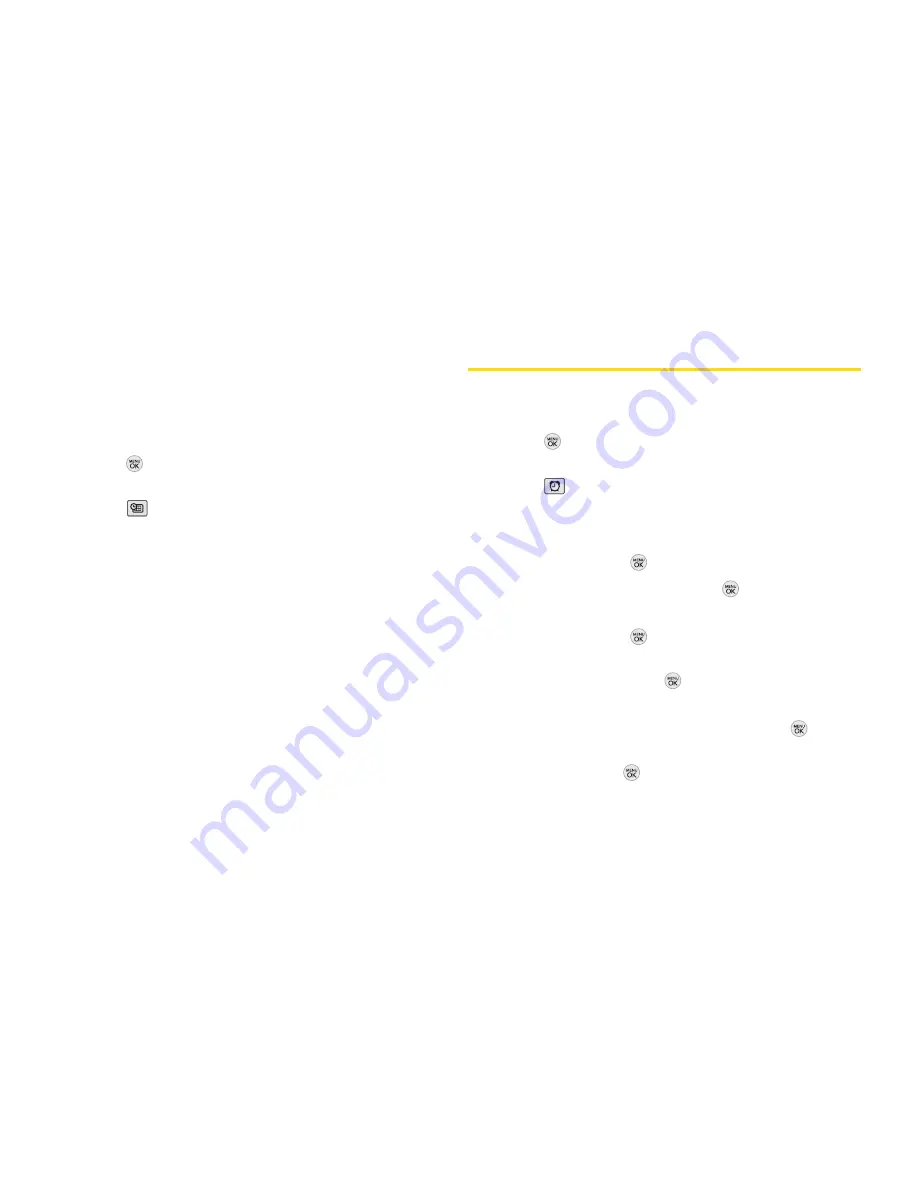
3.
Select the option to erase events older than
One day
,
One week
,
One month
, or
One year
. (A dialog will be
displayed informing you that all events will be
deleted.)
Erasing All Events
1.
Press
> Settings/Tools > Tools > Calendar
.
– or –
Press
.
2.
Press
OPTIONS
(right softkey)
> Delete All
.
(You will see an alert notifying you that all events will
be deleted.)
3.
Press
DELETE
(left softkey) or
CANCEL
(right softkey).
Alarm Clock
Your phone comes with a built-in alarm clock that has
multiple alarm capabilities.
1.
Press
> Settings/Tools > Tools > Alarm Clock
.
– or –
Press
.
2.
Select
Alarm 1-5, Walk the Dog,
or
Quick Alarm.
3.
Turn the alarm on or off by highlighting the On/Off
field and pressing
.
Highlight
On
or
Off
and press
.
4.
Select a time for the alarm by highlighting the time
field and pressing
.
Using your keypad and/or navigation key, set the
alarm time and press
.
5.
Select a Repetition Type for the alarm by
highlighting the repeat field and pressing
.
Highlight
Once
,
Daily
,
Mon - Fri
,
Weekends,
or
Select
Days
and press
.
64 2E. Calendar and Tools
Summary of Contents for LX290
Page 6: ......
Page 13: ...Section 1 Getting Started ...
Page 19: ...Section 2 Your Phone ...
Page 95: ...Section 3 Sprint Service ...
















































