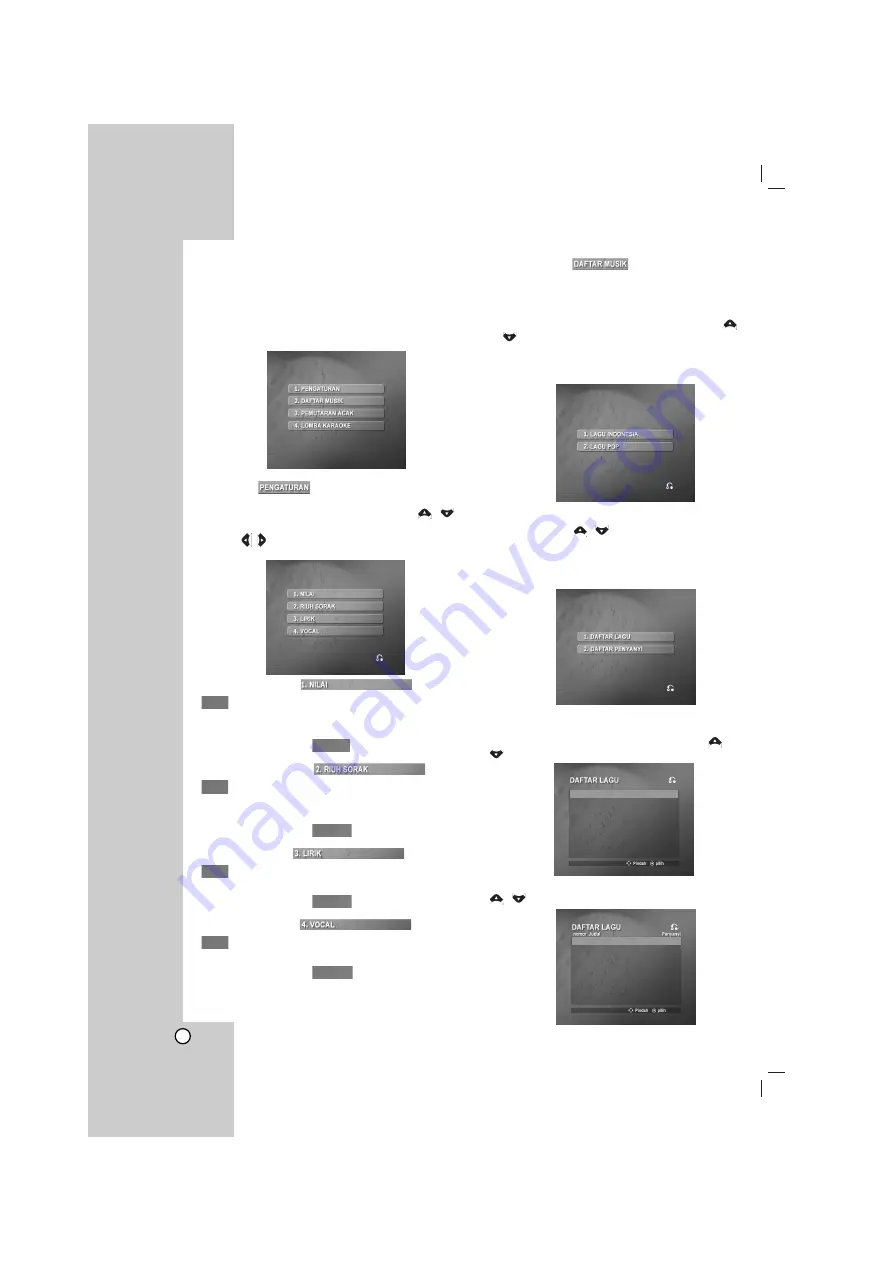
24
Karaoke MENU Playback
Preparation
Press MENU on the karaoke mode.
The main MENU appears on the screen.
SETUP (
)
1. Select “1. PENGATURAN” by pressing
/
on the main menu.
2. Use
/
to select the desired option, and
press SELECT/ENTER.
SCORE ON/OFF (
)
: When singing by selection of melody, song
score comes out after one piece of song is
ended.
To cancel it, select the
.
FANFARE ON/OFF (
)
: In condition of POWER ON, scoring fanfare
operates. The fanfare sound comes out after
singing finished.
To cancel it, select the
.
LYRIC ON/OFF (
)
: When singing by selection of melody, song lyric
appears on the TV screen.
To cancel it, select the
.
VOCAL ON/OFF (
)
: When singing by selection of melody, vocal
range is adjusted is heard a sound.
To cancel it, select the
.
Note
To move to the main menu, press MENU.
MUSIC LIST (
)
LOCAL SONG (1. LAGU INDONESIA) and
POP SONG (2. LAGU POP)
1. Select “2. DAFTAR MUSIK” by pressing the
/
on the main menu.
The LOCAL SONG (1. LAGU INDONESIA) and
POP SONG (2. LAGU POP) menu will be shown
on the TV screen.
2. Select “1. LAGU INDONESIA” or “2. LAGU POP”
by pressing the
/
, and press SELECT/
ENTER.
SONG LIST (1. DAFTAR LAGU) and SINGER
LIST (2. DAFTAR PENYANYI) menu will be shown
on the TV screen.
SONG LIST (1. DAFTAR LAGU)
1 Select “1. DAFTAR LAGU” and select the initial
of the song title you want by pressing the
/
, then press SELECT/ ENTER.
2 Select the song title you want by pressing the
/
, and press SELECT/ ENTER.
Main MENU (On the TV screen)
On Off
On Off
On Off
On Off
On
Off
On
On
On
Off
Off
Off
On Off
On Off
On Off
On Off
2
A
B
C
D
E
F
G
0929 2 DSD
Peter Pan







































