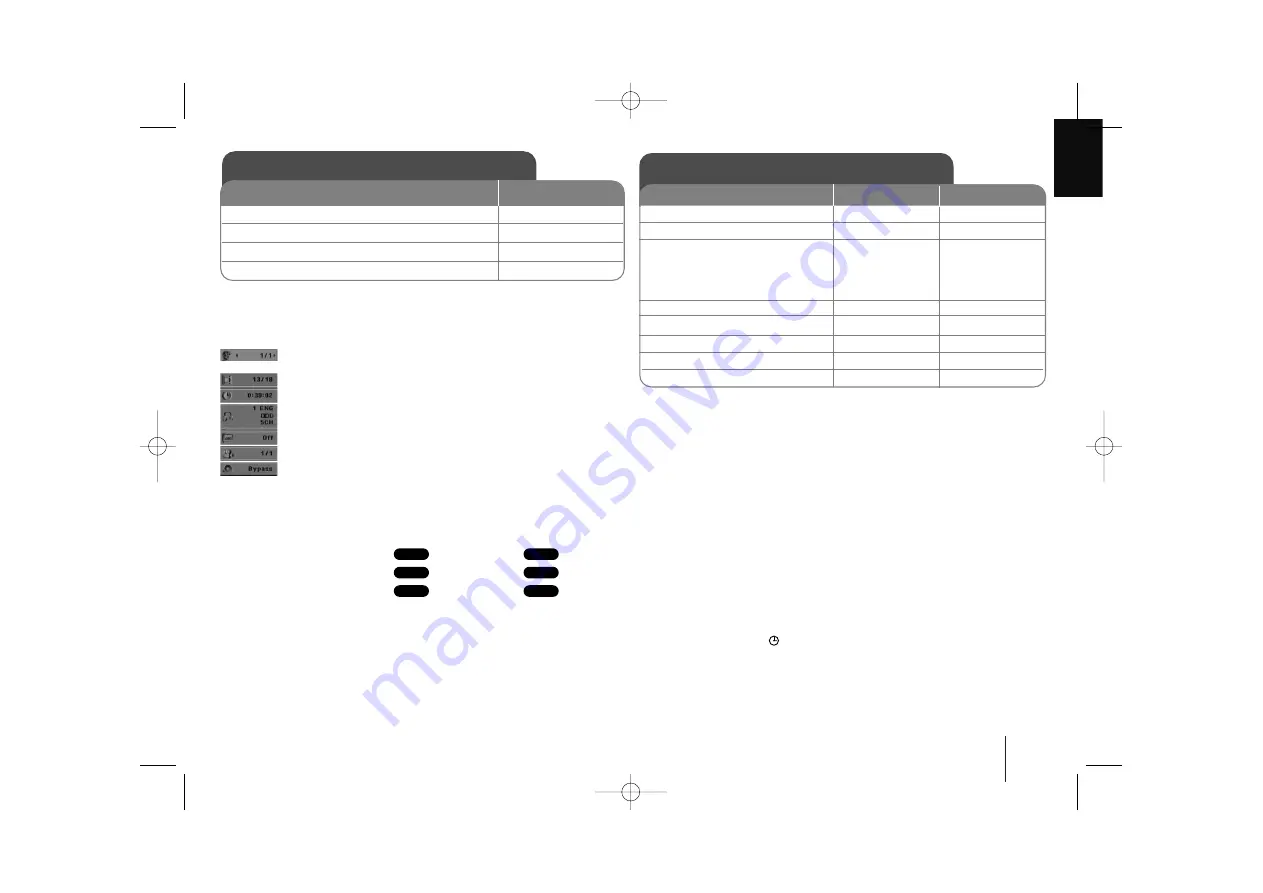
DVD Mini Hi-Fi System
]
USER GUIDE
11
Displaying Disc Information - more you can do
You can select an item by pressing
vV
and change or select the setting by
pressing
b B
.
Current title (or track)
number/total number of titles (or tracks)
Current chapter number/total number of chapters
Elapsed playing time
Selected audio language or channel
Selected subtitle
Selected angle/total number of angles
Selected
Sound mode
Symbol Used in this Manual
All discs and file listed below
MP3 files
DVD and finalized DVD±R/RW
WMA files
DivX files
Audio CDs
ACD
DivX
WMA
DVD
MP3
ALL
Displaying Disc Information
1. Press DISPLAY
2. Select a item
v
v V
V
3. Adjust the Display menu settings
b
b B
B
4. To return the exit
DISPLAY
ON REMOTE
Use your player as an alarm clock
Press and hold
TIMER
for two seconds. Each function, DVD/CD,USB
TAPE,TUNER flashes for two seconds. Press
SET
when the function you
want to be woken by is showing.
If you choose TUNER, “PLAY” and “REC” flashes in the display window
alternately. Choose one of them by pressing the
SET
and then, select the
preset using
MULTI JOG
and press
SET
.
If you choose DVD/CD,USB or TAPE you will be shown below.
You will be shown the “ON TIME” display. This is where you set the time
you want the alarm to go off. Use
MULTI JOG
to change the hours and
minutes and
SET
to save. You will then be shown the “OFF TIME” dis-
play. This is where you set the time you want the function to stop. Use
MULTI JOG
to change the hours and minutes and press
SET
to save.
Next you will be shown the volume (VOL) you want to be woken by.
Use
MULTI JOG
to change the volume and
SET
to save. Switch the sys-
tem off. The clock icon
“ ”
shows that the alarm is set.
When the system is turned off you can check the time the alarm is set for
by pressing
TIMER
. You can also turn the alarm on and off by pressing
TIMER
. To set the alarm to go off at a different time, switch the system on
and reprogramme following the same steps as initially.
Setting the Clock
1. Turn the power on:
2. Press for at least 2 seconds:
3. Choose from either:
AM 12:00 (for an am and pm
display) or 0:00 (for a 24 hour
display)
4. Confirm your selection:
5. Select the hours:
6. Press:
7. Select the minutes:
8. Press:
ON PLAYER
ON REMOTE
1
1
STANDBY/ON
CLOCK
MULTI JOG
SET
MULTI JOG
SET
MULTI JOG
SET
1
1
POWER
MDS713_263-X0U_ENG_MOSCOW_2932 7/9/08 11:54 AM Page 11









































