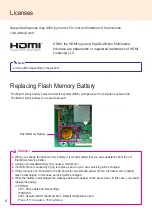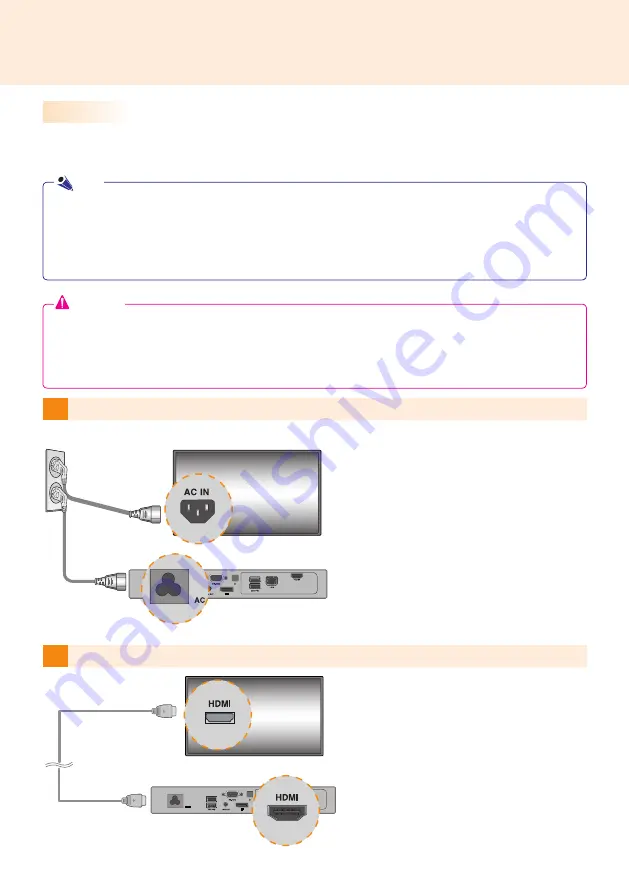
14
2
Connect MP500 to a monitor with an HDMI cable.
1
Connect the appropriate power cables to a monitor and MP500 respectively.
Connecting a Monitor with an HDMI Cable
HDMI connections allow digital video and audio signals to be transferred with one cable.
HDMI cable connections do not require an additional audio in cable.
● The monitor to connect with MP500 should have the HDMI in for the HDMI connection.
●
To use an HDMI device, connection should be done on the Windows, the operating system of MP500. To
connect and disconnect the HDMI audio device, see the Connecting/Disconnecting HDMI Audio Device in
Windows section of this document.
Attention
Note
● Use a certified cable with the HDMI logo attached. If you do not use a certified HDMI cable, the screen
may not display or a connection error may occur.
●
Recommended HDMI cable types
-High-Speed HDMI
®
/™ Cable
-High-Speed HDMI
®
/™ Cable with Ethernet