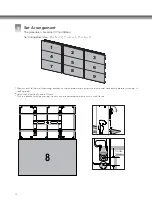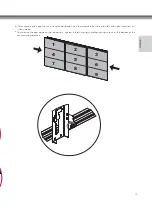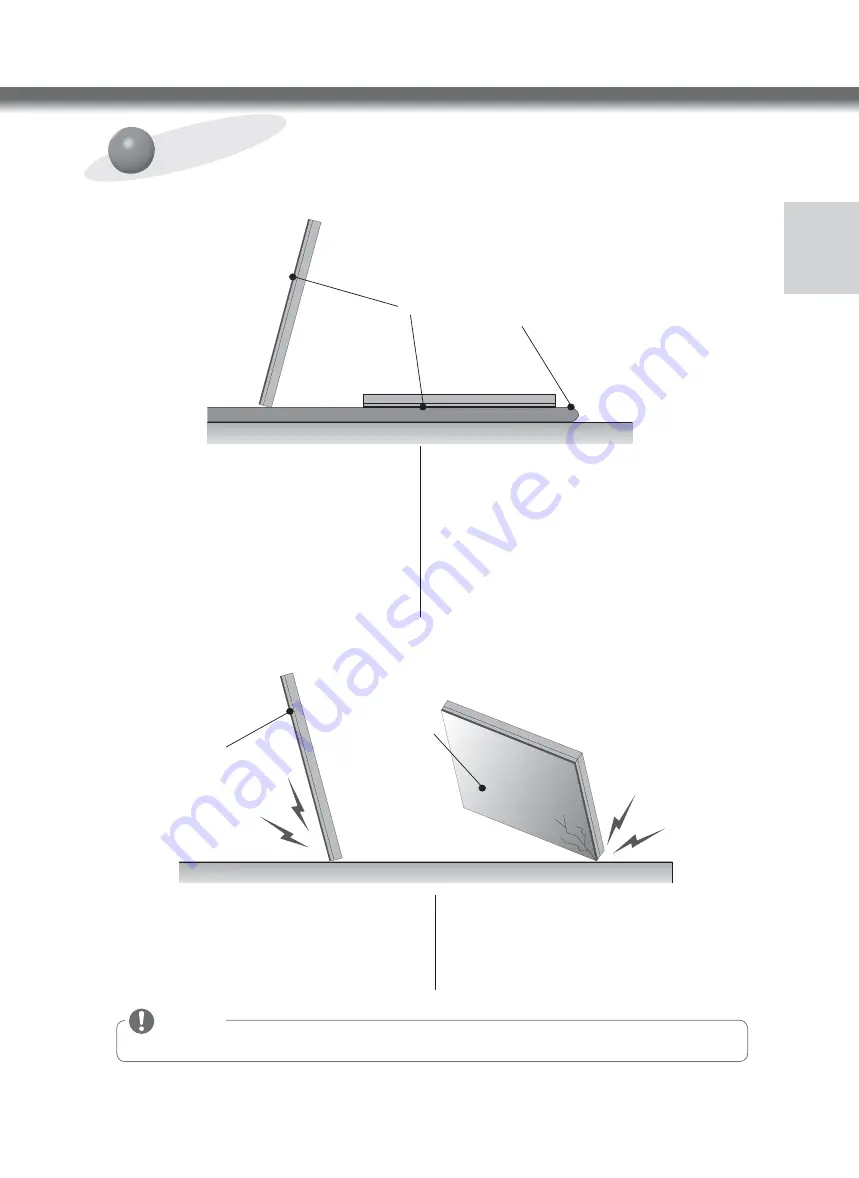
5
ENGLISH
<Correct method>
Panel
Cushion
If the product needs to be
set upright, hold both sides
of the product, and tilt back-
ward carefully for the panel
not to touch the floor. (The
setting upright of the set is
possible with the outer frame)
When laying down the prod-
uct, lay a cushion on a flat
floor, and put the product on
it with the panel of the prod-
uct facing down.
<Incorrect method>
Panel
Panel
If the product is tilted to the
side of the panel, the bottom
of the panel may be dam-
aged.
If the product is tilted to the
edge of the panel, the edge
of the panel may be dam-
aged.
Handle the product with care. The product may be damaged by shocks.
NOTE
Storage method for panel protection