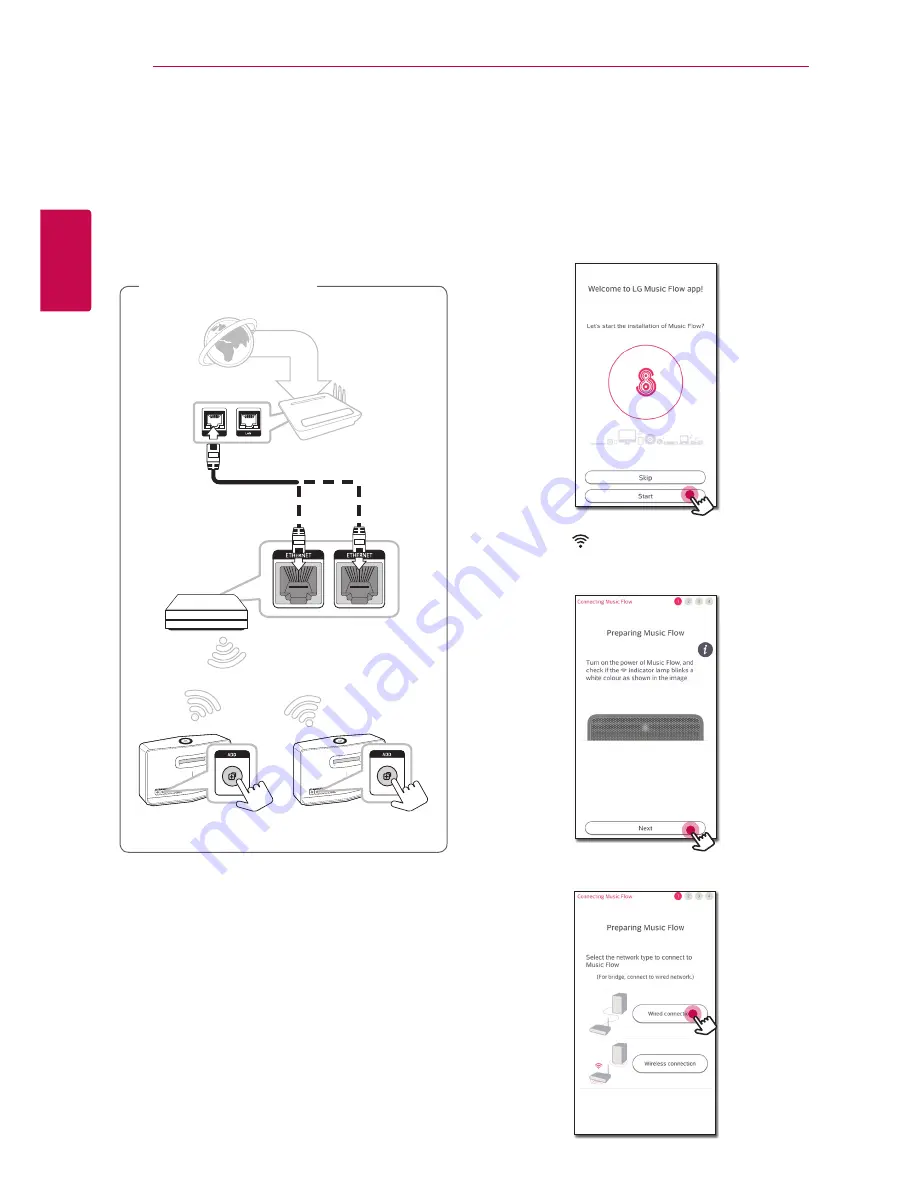
Connecting
24
C
onnecting
2
Connecting the speakers to
your Network with a Music
Flow R1
Connecting to Router
Using the Music Flow R1 makes you connect the
speakers placed farther.
Broadband
service
LAN
Router
Music Flow R1
(MR140)
Rear of the speaker
Rear of the speaker
Connection overview
1. Attach the Music Flow R1’s power cord to the
power port on the rear of the Music Flow R1
and then plug the power cord into an electrical
outlet.
2. The power LED on the front of Music Flow R1
turns on. On your smart device, launch Music
Flow Player app. Select [Start] to install the
speaker.
3. Check the Network status LED on the
speaker and select [Next] to go to the next
screen.
4. Select [Wired connection] on the screen.
Summary of Contents for MusicFlow H5
Page 58: ......
















































