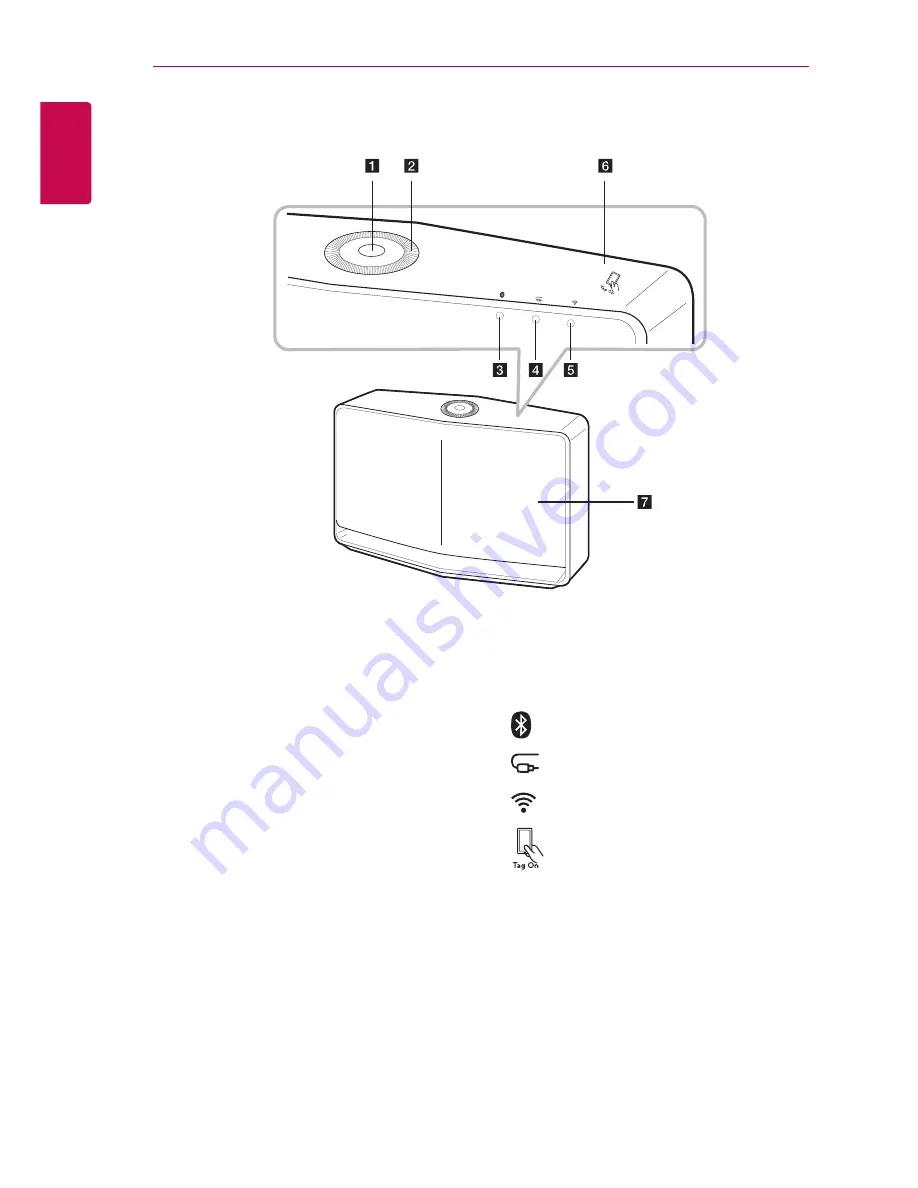
Getting Started
8
Ge
tting S
tar
ted
1
Top Panel
a
1
/
!/
F
button
- Power On / Changing the mode
- Switching to the standby mode (page 29)
b
Volume wheel
Turn the wheel clockwise to increase volume, or
counterclockwise to decrease volume.
c
Bluetooth status LED
(page 42)
d
Portable In status LED
(page 43)
e
Network status LED
(page 12)
f
NFC Tag
(page 43)
g
Speaker
Summary of Contents for MusicFlow H5
Page 58: ......









































