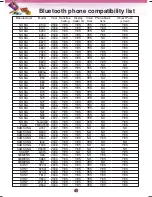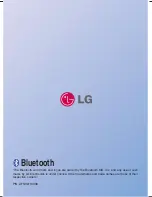What is GPS?
The Global Positioning System (GPS) is a
satellite-based navigation system made up of
a network of 24 satellites placed into orbit by
the U.S.
Department of Defence. GPS was originally
intended for military applications, but in the
1980s, the government made the system
available for civilian use.
GPS works in any weather conditions, any-
where in the world, 24 hours a day.
There are no subscription fees or setup
charges to use GPS.
Map matching
The GPS used by this Mobile Navigation
System is susceptible to certain errors. Their
calculations may on occasion place you in a
location on the map where no road exists. In
this situation, the processing system
understands that vehicles travel only on
roads, and is able to correct your
position by adjusting it to a near road. This is
called map matching.
Basic operation tips
1. After charging or connecting to a power
source, turn the unit on.
2. Make sure you are stopped (not moving) in
a location with a clear view of the sky.
3. You will see your current location within a
few minutes and then you can start navigat-
ing.
4. If the correct location is not found within 6
minutes, restart the unit using the ON/OFF
button on the side of the unit.
About speed camera
Use of the speed camera may be illegal in
some countries.
How to update the speed camera
programme
1. To update camera database, visit the site
www.poicon.com.
2. Download *.lgsf (charged) in PC.
3. Click “Speed Camera” button on the “DATA
Utility” screen. (Page 40)
4. Search the *.lgsf by clicking “Find” button.
5. Click “Update” button.
Troubleshooting
43
GPS
GPS
GPS
GPS
With map matching.
With no map matching.