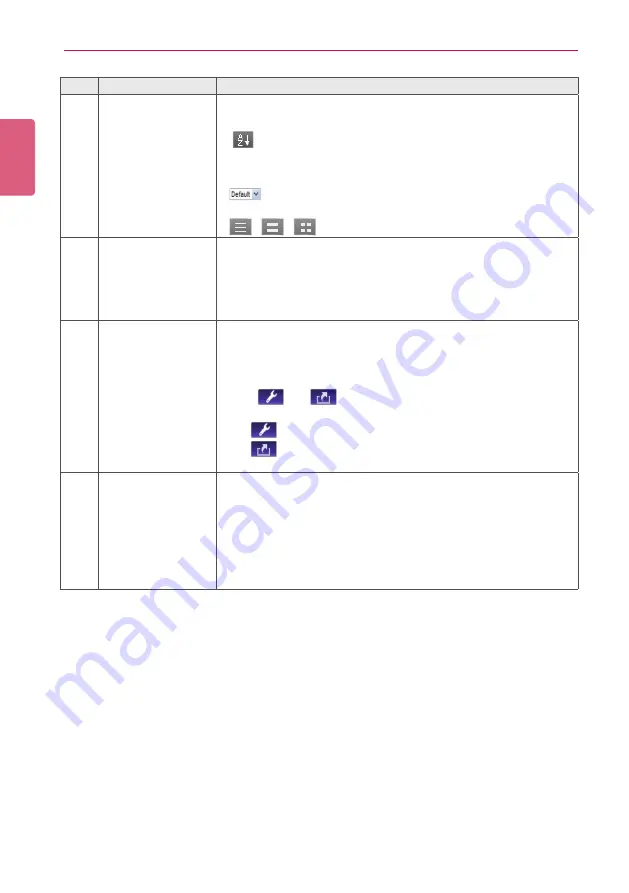
ENGLISH
30
SuperSign Manager
No.
Name
Function
②
Sorting
•
Filter
: Sort by content created.
•
Sort
: Sort by various categories (e.g., last date updated).
•
: Sort in ascending or descending order.
•
Display
: Set the number of items to display by pressing the
[▼] button.
•
: Click the [▼] button to select a size of the image
shown in the details list.
•
/
/
: List view/Normal view/Thumbnail view
③
Content list
Shows the list of stored content
•
All
: Shows the list of all content
•
Approval
: Shows the list of approved content
•
Non-Approved
: Shows the list of non-approved content
•
Rejected
: Shows the list of rejected content
④
Details list
•
Summary
-
Displays fi le name, fi le type, player type (only for set top box),
schedule showing when content is used, fi le creation date,
included content, and approval status
-The
and
buttons are enabled when you click the
mouse.
•
button: Switches to the content editing screen
•
button: Exports the content
•
Thumbnail: The thumbnail image of content
⑤
Details
Allows the user to check the content details and edit the information
for the content
•
Preview
: Shows a preview of the image in the content fi le
•
Property
: Allows the user to check or edit the information
entered when adding a content fi le
•
Used In (area)
: Displays the area (schedule, player, content)
in which the content is used and it details
















































