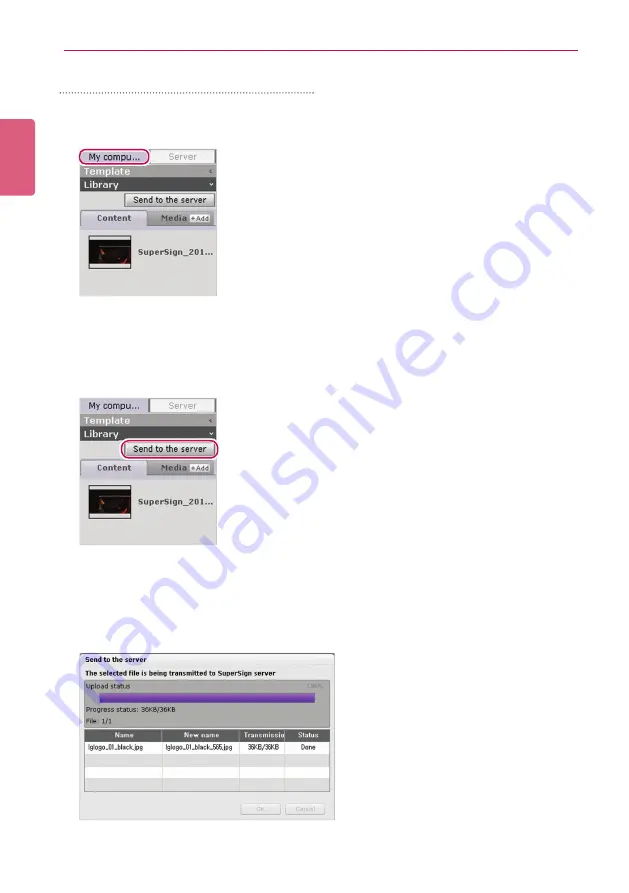
ENGLISH
54
SuperSign Manager
Transferring local fi les to the server
You can upload content and media fi les from the local library to the server.
1
Click the
My computer
tab in the Library.
2
Select library fi les to upload to the server.
•
Press and hold the
<Shift>
key to select multiple fi les at once.
3
Click the
[Send to the server]
button.
•
The
[Send to the server]
button is only enabled when you are logged into the server.
4
When the Send to the server window appears, confi rm the fi les to upload and click the
[OK]
button.
• When you upload the local library’s content to the server, the media fi les included in the
content will also be uploaded.
















































