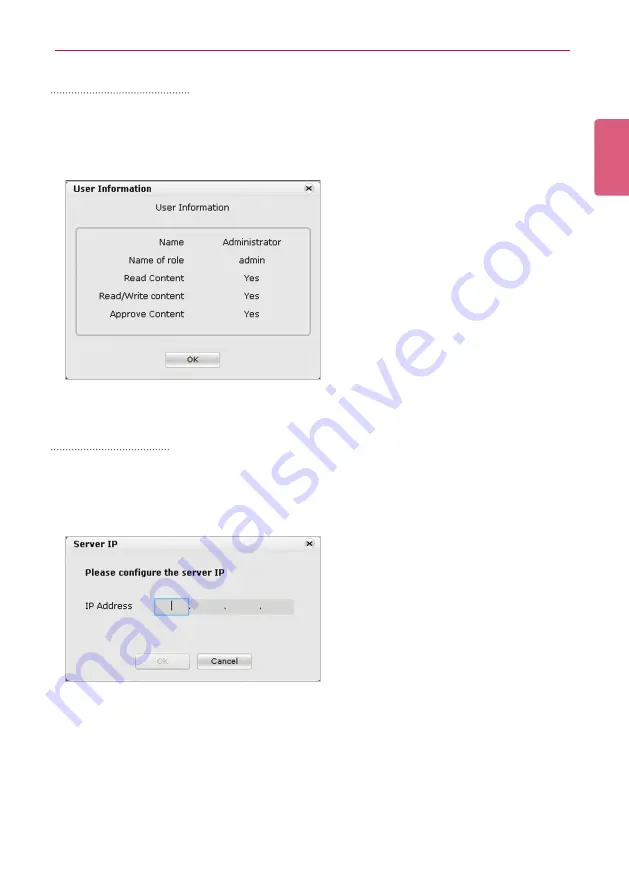
61
SuperSign Manager
ENGLISH
Viewing user rights
You can view the role and permissions of the user logged in.
1
Click
Server
>
User information.
2
You can view the user rights when the User information window appears.
Server IP setting
You can set the server’s IP address.
1
Click
Settings
>
Server IP.
2
Enter a Server IP address and click the
[OK]
button.















































