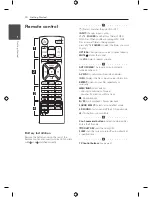Operating
17
Oper
ating
3
AUTO POWER DOWN
This unit will be off itself to save electronic
consumption in the case main unit is not
connected to external device and is not used for 25
minutes.
So does this unit after six hours since Main unit
has been connected to other device using analog
input.
But the unit can turns on automatically based on
the [AUTO POWER] function you've set.
Sleep Timer Setting
Press
SLEEP
one or more times to select delay time
between 10 and 180 minutes, after the unit will
turn off.
To check the remaining time, press
SLEEP
.
To cancel the sleep function, press
SLEEP
repeatedly until “SLEEP 10” appears, and then press
SLEEP
once again while “SLEEP 10” is displayed.
You can check the remaining time before the
Unit turns off.
Press
SLEEP
. The remaining time appears in
the display window.
,
Note
Dimmer
Press
SLEEP
once. The display window will be
darken by half. To cancel it, press
SLEEP
repeatedly
until dim off.
Turn off the sound temporarily
Press
MUTE
to mute your unit.
You can mute your unit, for example, to answer
the telephone, the “
” is displayed in the display
window.
Displaying file and input
source
You can display various information on the USB and
OPTICAL IN 1/ 2 mode by pressing
INFO
.
USB : MP3/ WMA containing file information
OPTICAL IN 1/ 2 : Audio format, Audio channel
Summary of Contents for NB2420A
Page 27: ......