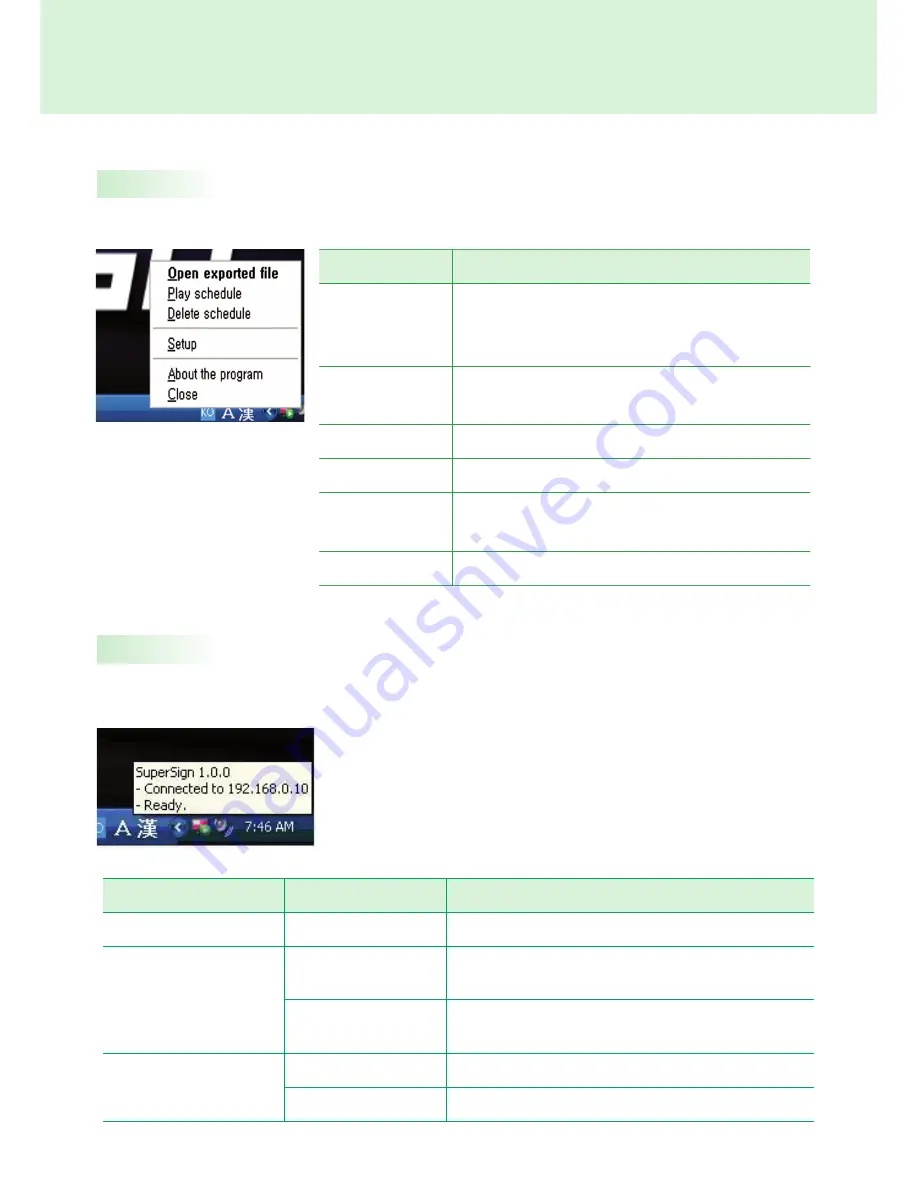
36
Information.Type
Message
Description
Software.Information
SuperSign.1.0.1.1
The.SuperSign.Player.version.
Server.Connection.
Information
Disconnected
Disconnected.from.SuperSign.Manager.
Connected.to.SuperSign.Manager
IP.Address
The.IP.address.of.the.connected/disconnected.SuperSign.
Manager
Schedule.Information
Ready
There.is.no.schedule.registered.
Scheduled
There.are.one.or.more.schedules.registered.
Menu
Description
Open
Exported
File
This.shows.the.content.list.transferred.by.SuperSign.
Manager..You.can.select.the.content.you.want.to.play.
from.the.folder.in.which.it.was.saved.
Play.schedule
You.can.play.the.content.based.on.the.SuperSign.
Player's.schedule.
Delete.Schedule
Delete.the.schedule.stored.on.the.SuperSign.Player.
Setting
Go.to.the.SuperSign.Player.Menu.
About.the
Program
The.program.information.including.SuperSign.Player.
software.version.is.shown.here.
Exit
Exit.SuperSign.Player.
Tray.Icon.Menu
Viewing.SuperSign.Player.Summary.Information
Right-click.the.SuperSign.Player.tray.icon.in.the.lower.right.of.the.desktop.to.display.the.tray.menu..
When.you.move.mouse.over.the.SuperSign.Player.tray.icon,.the.program.summary.information.will.be.
shown.for.about.fi.ve.seconds.
SuperSign.Player
















































