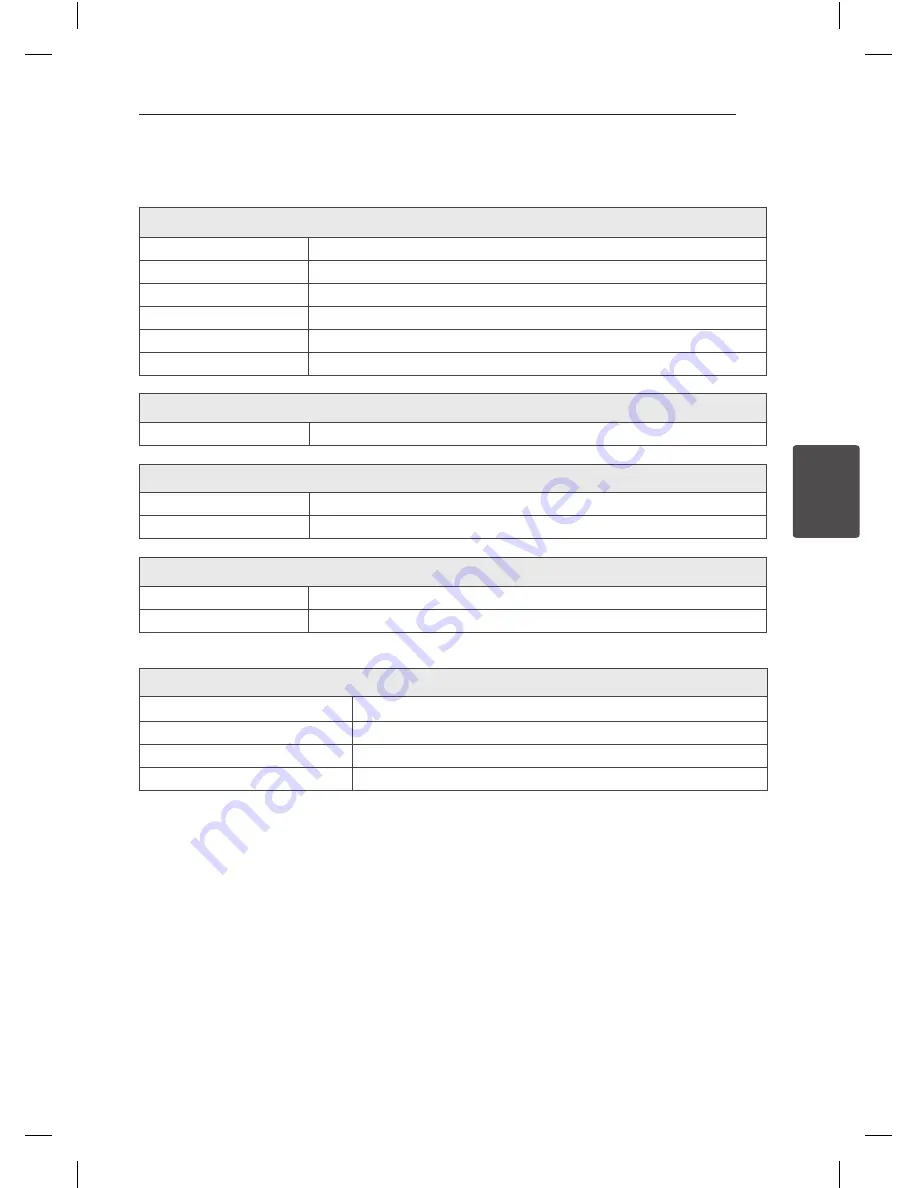
Appendix
19
Appendix
4
Specifications
General
AC adapter requirements
DC 12 V
0
1.5 A, 100 -240 V, 50/ 60 Hz
Power consumption
18 W
Dimensions (W x H x D)
275 X 90 X 170 mm
Net Weight (Approx.)
1.3 kg
Operating temperature
5 °C to 35 °C (41 °F to 95 °F)
Operating humidity
5 % to 90 %
Inputs
PORT. IN
500 mV (3.5 mm stereo jack)
USB
USB Version
USB 1.1
Bus Power Supply
USB : DC 5 V
0
1 A, Android device : DC 5 V
0
1.5 A
Amplifier
Output Power
5 W + 5 W (8 Ω at 1 kHz)
T.H.D
10 %
Speakers
Type
built-in
Impedance Rated
8 Ω
Rated Input Power
5 W
Max. Input Power
10 W
y
Design and specifications are subject to change without notice.
ND2531-BE.BGBRLLK_ENG_7409.indd 19
2013-08-19 5:35:24


































