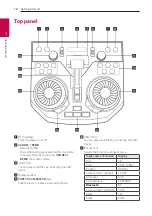Getting Started
13
Getting Star
ted
1
Useful functions for using the unit
Function
Description
To do
Do this
TV Remote On/
Off
(Page 36)
It allows you to control the
volume of this unit by your TV
remote control even by other
company’s product.
Initial setting of this function
was set to on.
ON
Press and hold
[
on the remote control for
3 seconds in Optical function.
OFF
Press and hold
[
on the remote control for
3 seconds in Optical function.
BT Lock On/Off
(Page 26)
It allows you to connect a
Bluetooth
device only on
BT (
Bluetooth
) and LG TV
functions.
Initial setting of this function
was set to off.
ON
Press and hold
N
for 5 seconds in BT
(
Bluetooth
) function.
OFF
Press and hold
N
for 5 seconds in BT
(
Bluetooth
) function.
Auto Power On
(Page 40)
It allows the unit to turn on
automatically by input signals :
Optical, LG TV or
BT (
Bluetooth)
ON
Turn off the unit by pressing
1
on the unit
for 5 seconds.
OFF
Turn off the unit by pressing
1
on the unit
for 5 seconds.
Carrying the unit
The unit has wheels and handles so you can easily
move the unit.
Handles
y
Do not roll the unit on an unpaved road or
the stairs.
y
When carrying the unit, be careful not to
drop it.
y
Disconnect all connected cables before
carrying the unit.
y
Do not place the unit on anything unstable.
Place the unit at a safe distance from a child’s
reach.
y
Be careful so that the unit does not fall
down. Otherwise it may result in malfunction
or cause personal injury and/or property
damage.
>
Caution
Summary of Contents for OK99DAB
Page 50: ......