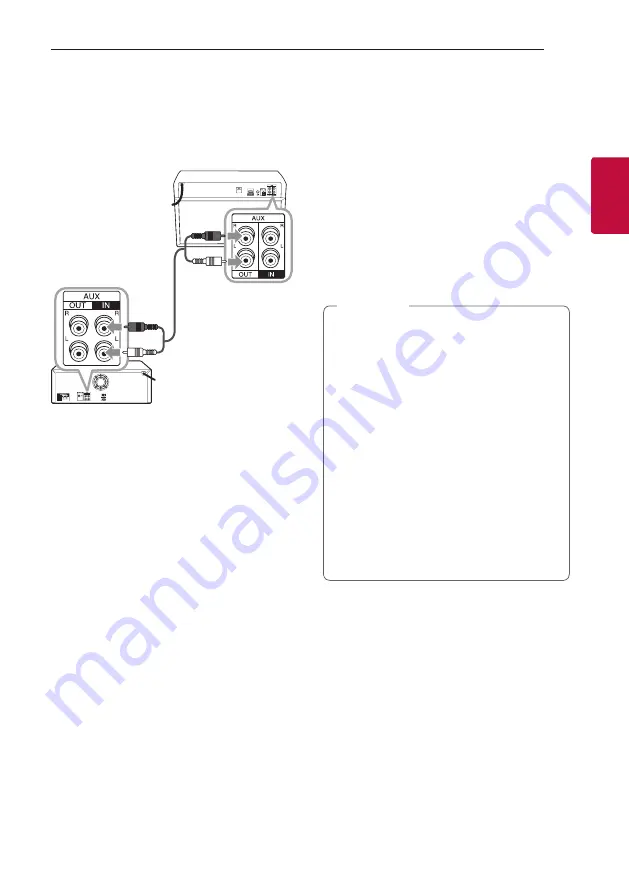
Connecting
19
Connecting
2
AUX OUT Connection
Connect an input of auxiliary device to the AUX OUT
(L/R) connector.
If your device has only one input for audio(mono),
connect it to the left audio jack on the unit.
Audio cable
Auxiliary device
PARTY LINK with AUX
You can connect two units to play music together.
1. Connect
AUX OUT
(L/R) connector on a unit to
the
AUX IN
connector on the other unit using
Audio cable.
2. Press and hold
F
on the unit connected through
AUX OUT and then select “ON - DELAY”.
“ON - DELAY” appears in the display window and
change to “DELAY time” soon.
3. Press
C
/
V
on the unit to adjust delay setting.
When “ON - DELAY” and “DELAY time” are
displayed in the display window, you can adjust
the delay time.
y
This function is not available on LG TV
function.
y
The initial Delay is 30 ms. If you want to
change the Delay time, press
C
/
V
on the
unit. The connected device’s Delay may differ.
If Audio Sync is not matched, adjust Delay of
PARTY LINK with AUX to synchronize sound.
y
It is available to adjust the Delay from
0 ms to 200 ms. Synchronizing tempo is not
available depending on devices.
y
Delay value is saved and PARTY LINK with
AUX is turned off when the unit turns off.
y
You can select ON/OFF - DELAY mode by
pressing and holding
F
.
y
In case of the microphone,delay setting is not
applied.
,
Note
















































