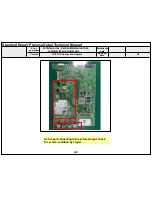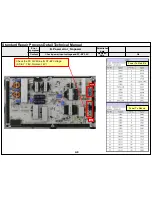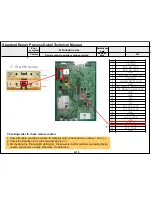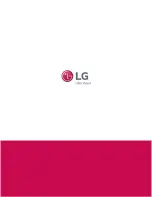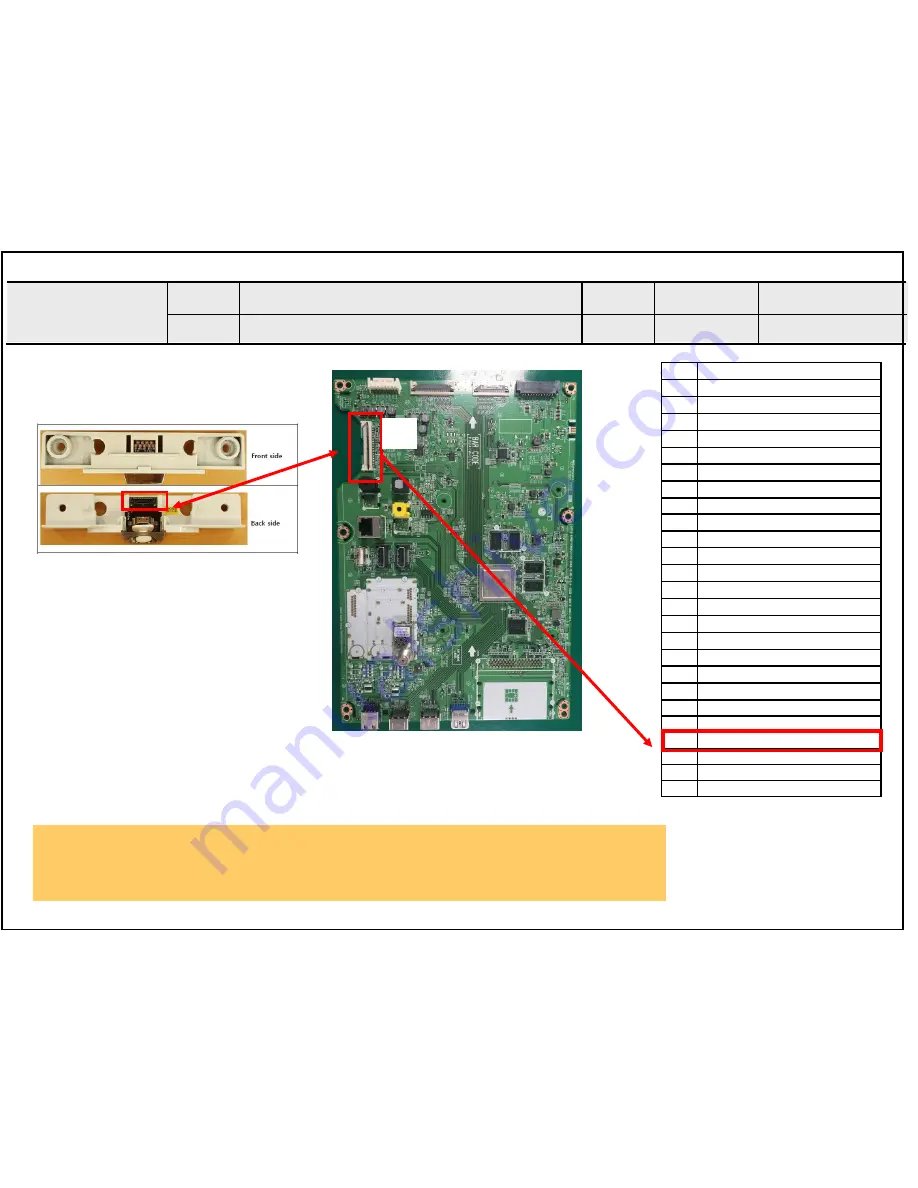
Standard Repair Process Detail Technical Manual
Remote control operation checking method
D. Function error
A13
Established
date
Revised
date
Error
symptom
Content
A13
③
1. Check IR cable condition between IR & Main board.( Check picture number
①
and
②
)
2. Check the standby 3.5V on the terminal 22 pin (
③
)
3. AS checking the Pre-Amp(IR LED light) , the power is in ON condition, an Analog Tester
needle should move slowly, otherwise, it’s defective.
Pin
Pin name
1
3.5V_WIFI
2
WIFI_DM_JACK
3
WIFI_DP_JACK
4
GND
5
WOL/WIFI_POWER_ON
6
3.5V_WIFI
7
COMBO_RESET_JACK
8
GND
9
BT_WAKEUP_DEVICE_JACK
10
BT_WAKEUP_HOST_JACK
11
GND
12
GND
13
NC
14
NC
15
NC
16
EYE_SDA_JACK
17
EYE_SDA_JACK
18
GND
19
IR_JACK
20
LED_R_JACK
21
GND
22
+3.5V_ST
23
KEY2_JACK
24
KEY1_JACK
25
GND
①
IR & EYE Sensor
Checking order to check remote control
①
②