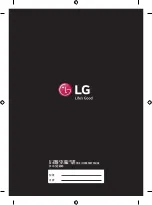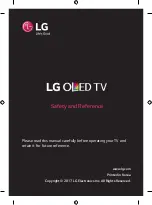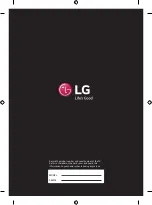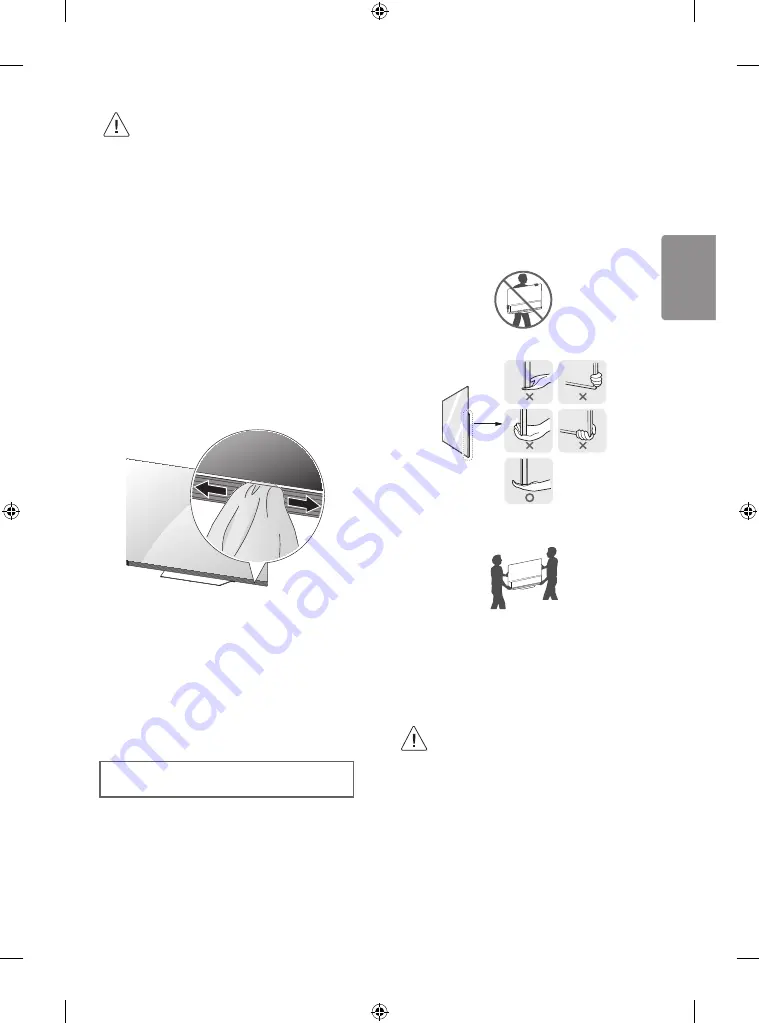
5
ENGLISH
•
Do not use any unapproved items to ensure the safety
and product’s lifespan.
•
Any damages or injuries by using unapproved items are
not covered by the warranty.
•
Some models appear to have a thin film on the screen.
It is actually part of the screen; do not remove it.
•
When attaching the stand to the TV set, place the
screen facing down on a cushioned table or flat surface
to protect the screen from scratches.
•
Make sure that the screws are fastened completely. (If
they are not fastened securely enough, the TV may tilt
forward after being installed.) Do not use too much
force and over tighten the screws; otherwise screw may
be damaged and not tighten correctly.
•
Make sure to wring any excess water or cleaner from
the cloth.
•
Do not spray water or cleaner directly onto the TV
screen.
•
Make sure to spray just enough of water or cleaner onto
a dry cloth to wipe the screen.
•
If the back of the glass on the bottom side of the screen has been
contaminated with dust or other materials, you can clean it using a
cotton flannel or a cloth. (Only OLED65E7*)
Separate purchase
Separate purchase items can be changed or modified for quality
improvement without any notification. Contact your dealer to buy
these items. These devices only work with certain models.
The model name or design may be changed depending on the
upgrade of product functions, manufacturer’s circumstances or
policies.
(Depending on model)
AN-MR650A
Magic Remote
Lifting and moving the TV
Please note the following advice to prevent the TV from being
scratched or damaged and for safe transportation regardless of its
type and size.
•
It is recommended to move the TV in the box or packing material
that the TV originally came in.
•
Before moving or lifting the TV, disconnect the power cord and all
cables.
•
When holding the TV, the screen should face away from you to
avoid damage.
•
Hold the side and bottom of the TV frame firmly. Make sure not to
hold the transparent part, speaker, or speaker grill area.
•
When transporting a large TV, there should be at least 2 people.
•
When transporting the TV by hand, hold the TV as shown in the
following illustration.
•
When transporting the TV, do not expose the TV to jolts or excessive
vibration.
•
When transporting the TV, keep the TV upright, never turn the TV
on its side or tilt towards the left or right.
•
Do not apply excessive pressure to cause flexing /bending of frame
chassis as it may damage screen.
•
When handling the TV, be careful not to damage the protruding
buttons.
•
Avoid touching the screen at all times, as this may
result in damage to the screen.
•
Do not move the TV by holding the cable holders, as the
cable holders may break, and injuries and damage to
the TV may occur.
Summary of Contents for OLED65E7P-C
Page 1: ...P No MFL69940101 1703 REV00 OLED TV OLED65E7P C www lg com AA AA X 4 M4 x L12 ...
Page 2: ......
Page 3: ...1 2 3 4 5 ...
Page 5: ...OPTICAL DIGITAL AUDIO OUT COMPONENT IN AV IN VIDEO VIDEO L MONO AUDIO R AUDIO ...
Page 6: ...1 3 2 4 1 2 ...
Page 7: ......
Page 8: ... MFL69940101 OLED65E7P C 1461 904 195 877 62 23 1 21 2 1 2 0 ...
Page 21: ......
Page 22: ......
Page 23: ......
Page 24: ...記下電視的型號和序列號 參考後蓋上的標籤 當您要求任何服務時將此資 訊告之經銷商 型號 序號 ...
Page 37: ......
Page 38: ......
Page 39: ......
Page 53: ......