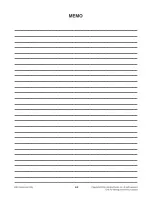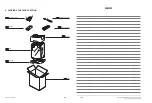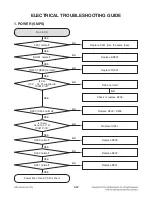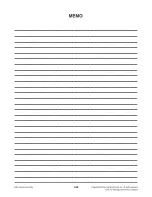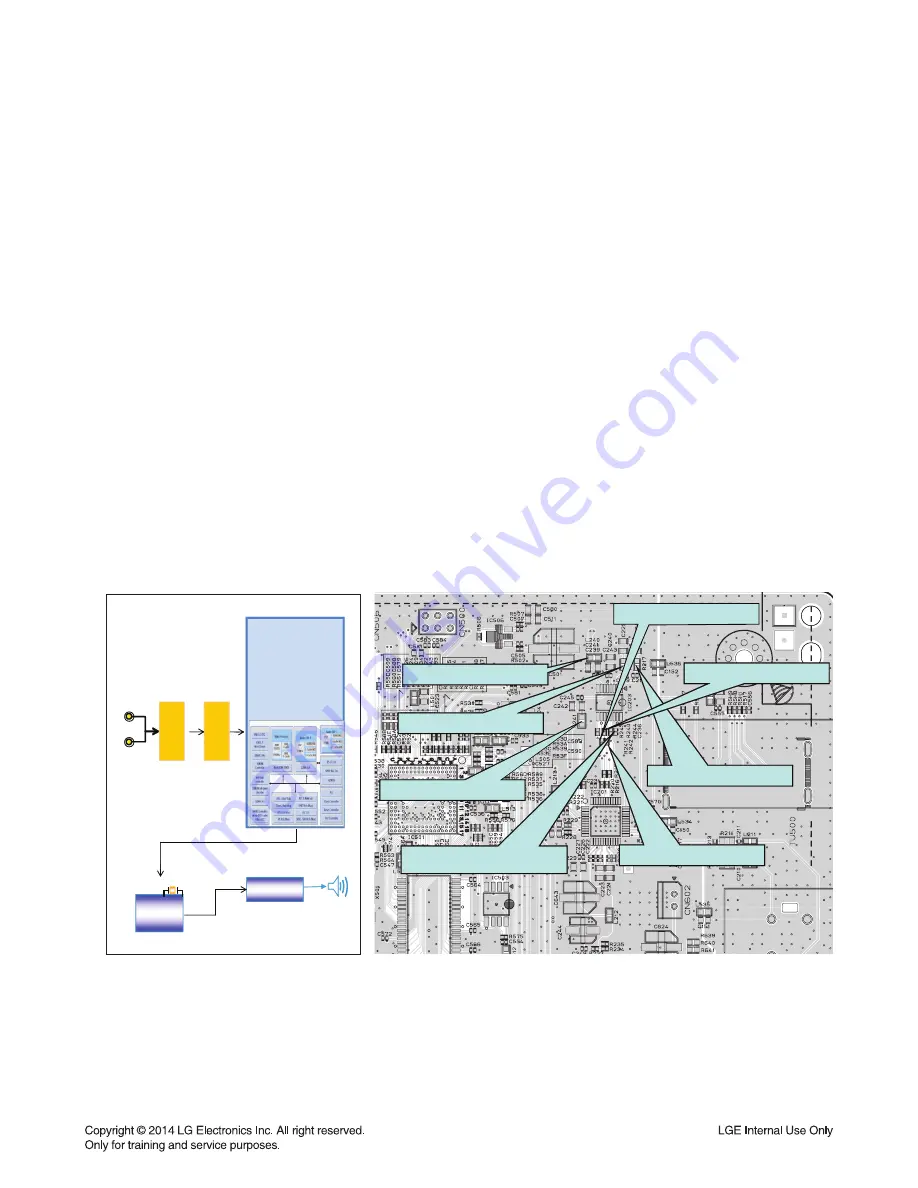
3-11
ONE POINT REPAIR GUIDE
There is no sound output in the MIC FUNCTION, repair the set according to the
following guide.
(6) IN THE MIC FUNCTION
[ Solution ]
Please check and replace IC203 on MAIN board and IC420 on front MIC board.
[ How to troubleshoot (Countermeasure) ]
1) Check MIC_SIG signal, from JACK421, JACK422 to IC420 (Pin3) on front MIC board.
2) Check MIC_SIG signal from IC420 (Pin4) to CN423.
If no signal, check +5 V for IC420. If NG, replace it a new one.
3) Check MIC_SIG signal from CN423 (Pin4) to CN420.
4) Check if MCS_BCK, MCS_LRCK, & MCS_MCLK are entered from IC501 to IC203.
5) Check if ADC_DATA is entered from IC203 to IC501.
If no signal, check +5 V & +3.3 V(ADC) for IC203. If NG, replace it a new one.
6) Check the following I2S signal flow from IC501 to IC601.(Refer to item 4-(1).)
If there is any trouble, check the power for each IC. The power is normal but, if the signal waveform to
the IC is distorted or no signal, replace it with a new one.
7) Check if the digital audio AMP block is okay. Refer to “Digital Audio AMP” guide on item 4-(1).
If AMP is damaged, replace it with a new one.
[ Service hint (Any picture / Remark) ]
DSP IC501
MLC3730
176PIN BGA
IC420
S4308
mic2
MIC SIG
PWM
TAS5548
12.288 MHz
TAS5631BPHD
FL ±
IC203
AK5358
MIC SIG
mic1
< Main Board Top view >
< MIC function signal
fl
ow >
MIC_SIG to R217
5V to L241
3.3V to L240
MCS_SIG to R218
MCS_BCK to R242
MCS_LRCK to R241
MCS_MCLK to R240
MCS_ADC DATA to R243
Summary of Contents for OM5541
Page 11: ...1 10 ...
Page 13: ...2 2 ...
Page 39: ...3 24 ...
Page 58: ... TOP VIEW 3 61 3 62 BOTTOM VIEW 2 MAIN P C BOARD ...