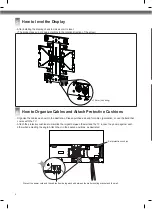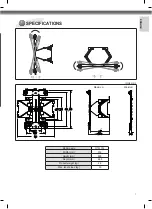Reviews:
No comments
Related manuals for OTW150

M Series
Brand: GCX Pages: 3

M Series
Brand: GCX Pages: 3

E220
Brand: Barkan Pages: 34

E410
Brand: Barkan Pages: 34

E321
Brand: NEC Pages: 7

TY-WK5P1SW
Brand: Panasonic Pages: 11

S40
Brand: Barkan Pages: 8

hp2xf-o
Brand: 3idee Pages: 7

PT2
Brand: Rawinternational Pages: 2

43
Brand: Barkan Pages: 8

E210
Brand: Barkan Pages: 34

Levante
Brand: MAIOR Pages: 19

B SERIES
Brand: Eaton Pages: 4

CB1
Brand: Eclipse Pages: 12

EGMF1
Brand: Echogear Pages: 2

PF400
Brand: Kanto Pages: 16

RWB
Brand: jbc Pages: 12

PS400
Brand: Kanto Pages: 16