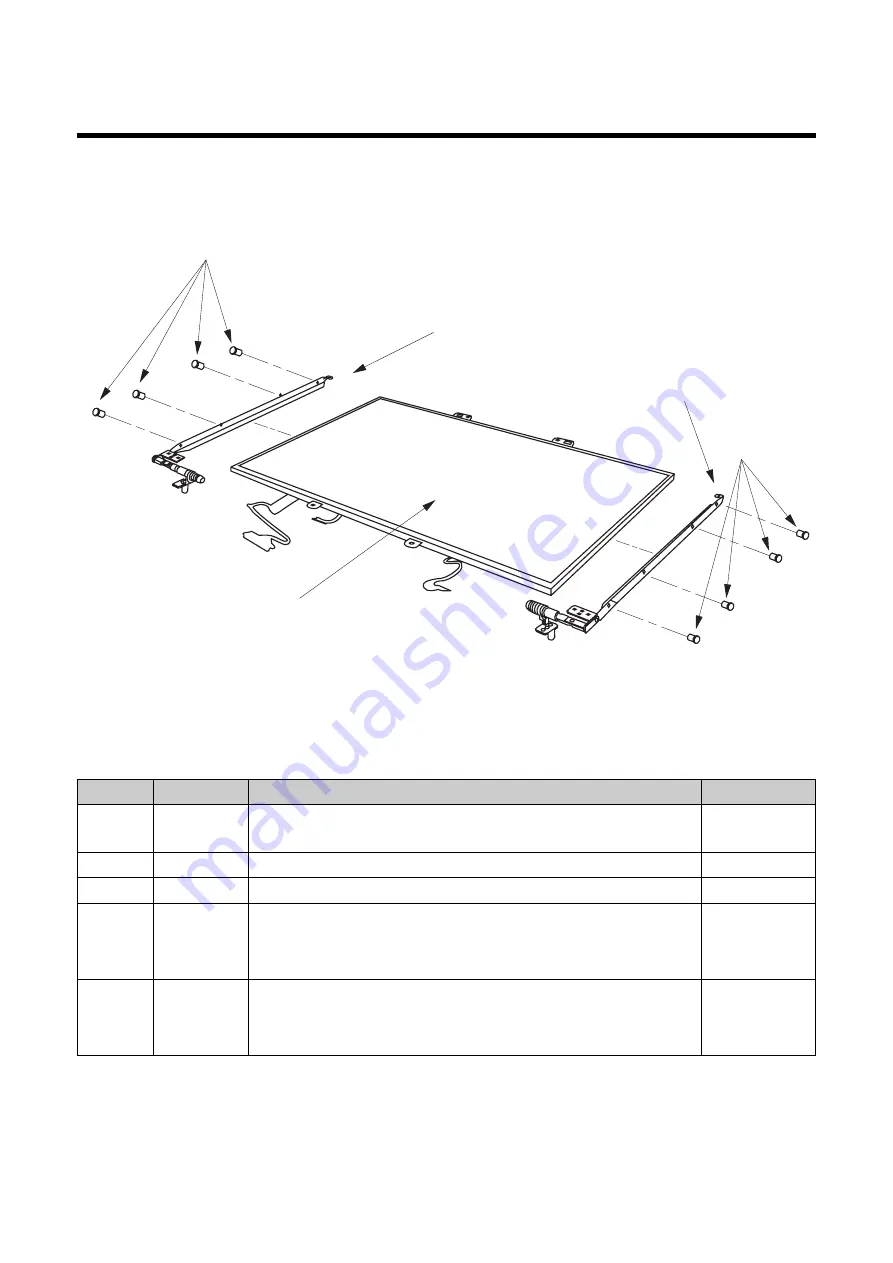
Rocky W EXPLODED VIEW
20
NSCR1
NSCR1
NHNGL
NHNGR
NLCD1
Location
LG P/N
SPECIFICATION
REMARKS
NSCR1
1SZZB D2.0 L3.0MM SWRH4 / [BK] DISPLAY BK [S-PJT] #0 TIP
SCREW,
DRAWING
NHNGL
4774BD2008A ROCKY-15W SUS 7.0KGF-CM HINGE LEFT WITH BKT 8.0-9.0KGF-CM
HINGE
NHNGR
4774BD2007A ROCKY-15W SUS 7.0KGF-CM HINGE RIGHT WITH BKT 8.0-9.0KGF-CM
HINGE
NLCD1
6304FLP155E LP154W01-TLB5 LG PHILPS TFT COLOR 15.4 INCH WXGA(1280X800) 200
LCD
NITS GLARE
(LIQUID CRYSTAL
DISPLAY)
NLCD1
6304FHS008B HSD150PK14-C HANNSTAR TFT COLOR 15.0 INCH SXGA+(1400X1050)
LCD
200 NITS
(LIQUID CRYSTAL
DISPLAY)
Summary of Contents for P1
Page 2: ...0 Service Manual S1 P1 LG Electronics ...
Page 21: ...19 System Block Diagram Ch3 System information ...
Page 59: ...57 2 Pull the HDD Assy out in the direction shown below Ch5 Removing and replacing a part ...
Page 63: ...61 3 Disconnect the keyboard connector Ch5 Removing and replacing a part ...
Page 65: ...63 Ch5 Removing and replacing a part ...
Page 68: ...66 Ch5 Removing and replacing a part ...
Page 72: ...70 Ch5 Removing and replacing a part ...
Page 77: ...75 4 Remove the Cardbus 5 in 1 Dummy Ch5 Removing and replacing a part ...
Page 79: ...77 Ch5 Removing and replacing a part ...
Page 83: ...81 3 Remove the Main Board Ch5 Removing and replacing a part ...
Page 86: ...84 3 Remove the Audio sub board Ch5 Removing and replacing a part ...
Page 88: ...86 2 Remove the Finger Printer Ch5 Removing and replacing a part ...
Page 90: ...88 2 Remove the Touchpad Ch5 Removing and replacing a part ...
Page 92: ...90 2 Disassemble the LCD Hook located on top of LCD Ch5 Removing and replacing a part ...
Page 97: ...95 Ch5 Removing and replacing a part ...
Page 106: ...Rocky W EXPLODED VIEW 2 NSCRC NBRKH NSCRC NCSNH NHDD1 NLAN1 NCVRC NMEM1 NCVRS ...
Page 113: ...Rocky W EXPLODED VIEW 9 NSCR2 NSCR2 NSCR2 NSCR2 NSUBB NSUBT NSUBF NSUBA NSCR2 ...
Page 118: ...Rocky W EXPLODED VIEW 14 NSCR7 NSCR7 NFAN1 NSCRA NFAN2 NSCR7 NMDM1 NCPU1 NMEM1 ...



































