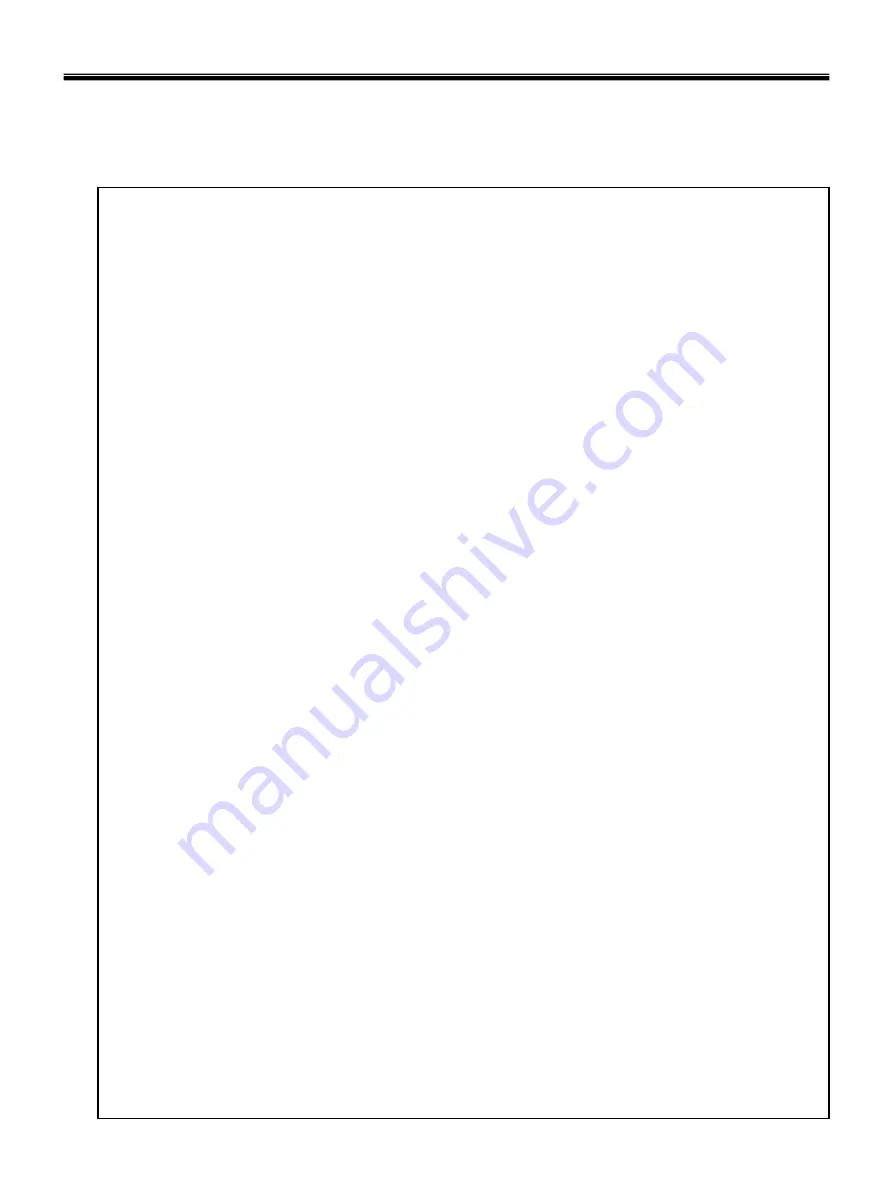
18
Specification – S1 / P1
Chapter 3. System information
Ch3. System information
- CPU
· Yonah 1.66 ~ 2.16 GHz
·
μ
FCPGA
- Main Chipset & Graphic
· Intel 945GM,ICH7-M
· Intel 945PM, ICH7-M, ATI Mobility Radeon X1300/X1400/X1600 VGA Controller
- Memory
· 2SODIMM – Up to 2GB
· DDR2 PC2-5300S Capable (667MHz)
- HDD
· 2.5” 9.5mm 60/80/100/120GB PATA Type
· 2.5” 9.5mm 60/80/100GB SATA Type
- Communication
· Modem, Daughter Card Type
· Bluetooth, Daughter Card Type
· Agere Systems PCI-E Gigabit Ethernet Controller on Board
- Wireless LAN Solution
· 802.11 abg PCI-express Mini Card Type, Hexa-band Antenna
- Security
· Trust Platform Module (TPM 1.2)
· Authentec EntréPad 2501A Fingerprint Sensor
- Card Slot
· PCMCIA Card Slot
· 5-in-I Card Slot (Memory Stick/ Pro, Multi Media Card, SD Card, xD-Picture Card)
- ODD
· Fixed Optical Storage
· DVD-COMBO / Super-Multi
- Port
· VGA, 3X USB(2.0), RJ11, RJ45, Headphone, SPDIF, Line-in, AC-in, IEEE1394, S-Video
- Input Devices
· Keyboard : 99Key Keyboard
· Touchpad
- Buttons
· Power, Volume Down, Volume Up, SRS, Q-Play
- Indicator (LED)
· AC-in, Power On, Charge, HDD, Caps Lock, Num Lock, Wireless/Bluetooth
- Power
· 90 Watt 19V 4.74A Adapter
- Audio
· Realtek Azalia Audio Codec, Stereo speakers each 1.5/1.5W
- Battery
· 6 Cell 5.2AHr, CYLINDRICAL (Li-Ion)
· 9 Cell 7.8AHr, CYLINDRICAL (Li-Ion)
Summary of Contents for P1
Page 2: ...0 Service Manual S1 P1 LG Electronics ...
Page 21: ...19 System Block Diagram Ch3 System information ...
Page 59: ...57 2 Pull the HDD Assy out in the direction shown below Ch5 Removing and replacing a part ...
Page 63: ...61 3 Disconnect the keyboard connector Ch5 Removing and replacing a part ...
Page 65: ...63 Ch5 Removing and replacing a part ...
Page 68: ...66 Ch5 Removing and replacing a part ...
Page 72: ...70 Ch5 Removing and replacing a part ...
Page 77: ...75 4 Remove the Cardbus 5 in 1 Dummy Ch5 Removing and replacing a part ...
Page 79: ...77 Ch5 Removing and replacing a part ...
Page 83: ...81 3 Remove the Main Board Ch5 Removing and replacing a part ...
Page 86: ...84 3 Remove the Audio sub board Ch5 Removing and replacing a part ...
Page 88: ...86 2 Remove the Finger Printer Ch5 Removing and replacing a part ...
Page 90: ...88 2 Remove the Touchpad Ch5 Removing and replacing a part ...
Page 92: ...90 2 Disassemble the LCD Hook located on top of LCD Ch5 Removing and replacing a part ...
Page 97: ...95 Ch5 Removing and replacing a part ...
Page 106: ...Rocky W EXPLODED VIEW 2 NSCRC NBRKH NSCRC NCSNH NHDD1 NLAN1 NCVRC NMEM1 NCVRS ...
Page 113: ...Rocky W EXPLODED VIEW 9 NSCR2 NSCR2 NSCR2 NSCR2 NSUBB NSUBT NSUBF NSUBA NSCR2 ...
Page 118: ...Rocky W EXPLODED VIEW 14 NSCR7 NSCR7 NFAN1 NSCRA NFAN2 NSCR7 NMDM1 NCPU1 NMEM1 ...
















































