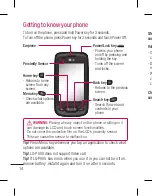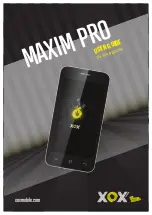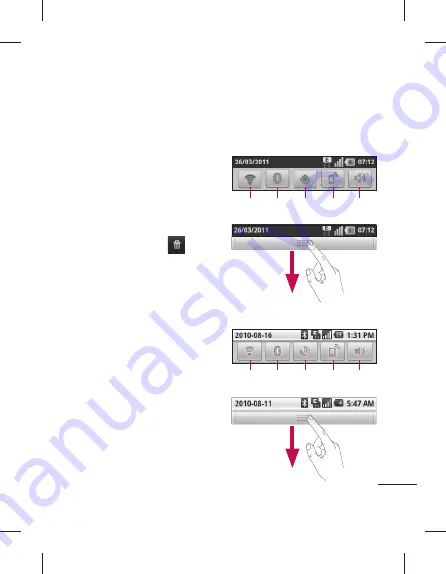
23
to
.
ore
,
Or
of
n
m
s
on
on the desired panel and
release your finger from the
screen.
Tip!
To add an application icon to
home screen, touch and hold an
application you want to add to
home screen.
Tip!
To delete an application icon
on the home screen, click and
hold the shortcut icon you want
to delete and drag to
.
Tip!
You cannot delete the
preloaded applications. (Only
their icons can be deleted from
the screen.)
Getting back to a recently
used applications
Touch and hold the
Home
key. The screen will show
you a pop up with icons of
applications that you've used
recently.
Touch an icon to open its
application. Or, touch
Back
key to return to the current
application.
1
2
Notification drawer
The notification drawer runs
across the top of your screen.
<Android 2.3>
Ring
3G
connection
GPS
Bluetooth
Wi-Fi
<Android 2.2>
Ring
3G
connection
GPS
Bluetooth
Wi-Fi