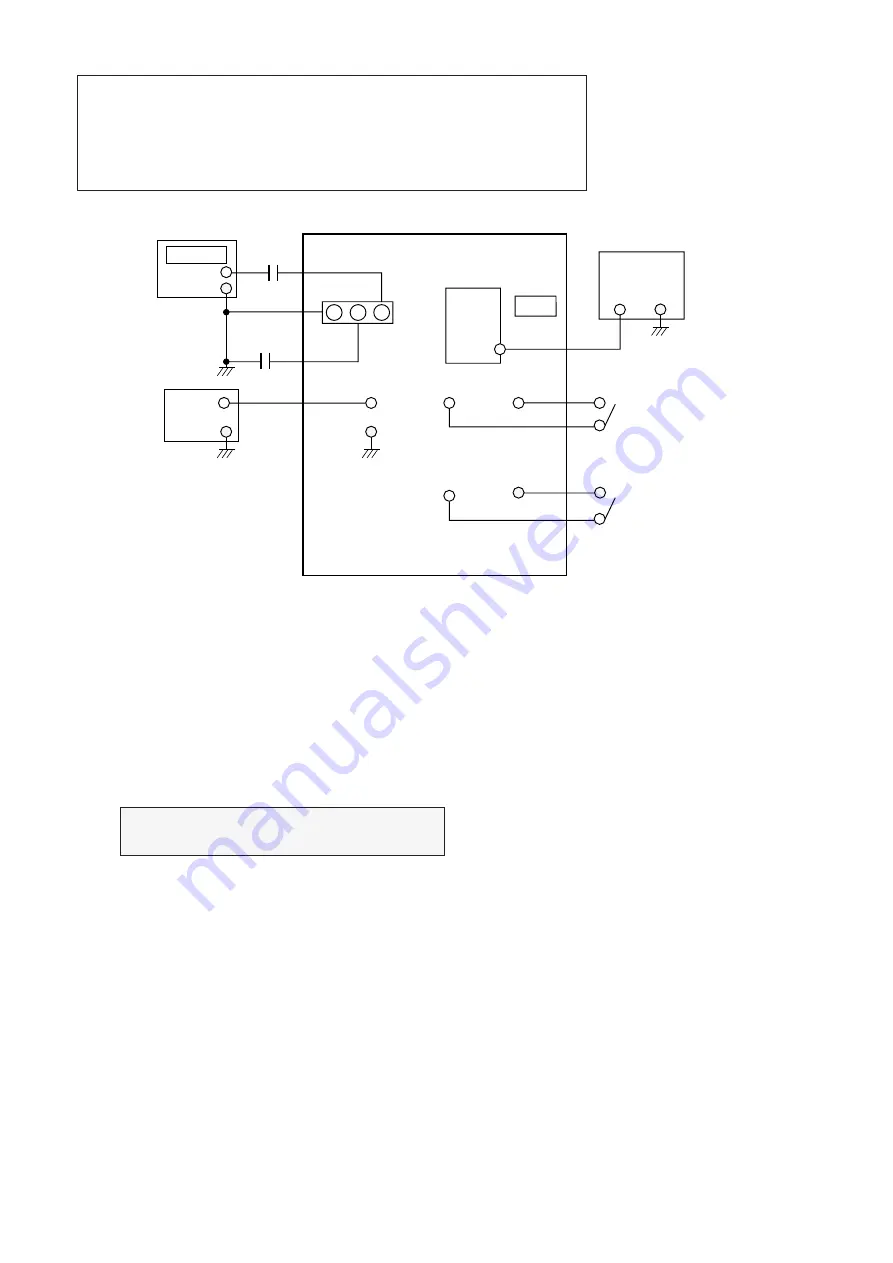
* VCO (Voltage Controlled Oscillation) Adjustment
a) For B/G system
1) Turn on DC power supplies.
2) Adjust VCO adjust coil(
L107
)so that DMM reads 2.5Vdc+_0.1V.
Preparation for VCO Adjustment
1. Connect the measuring equipment to the TV as shown in Fig. 1.
2. Set RF output level of sweep S.G.(Signal Generator) to 80dBuV.
3. Set Alignment Scope, Volts/Div to 100mV, AC/DC switch to
AC, Line/Ext switch to Ext.
IC101
TDA4474
C123(+)
Multimeter &
oscilloscope
2.5Vdc
SW1
SW2
24
3
4
5
L107
J169 5V
GND
AM/FM SW
L/L'SW
Z101
G3962
J77
12Vdc
R124
C25(+)
R139
C25(-)
Power
Supply
GND(C26(-))
38.9MHz
Signal
generator
GND
Ceramic
CAP.
10000pF
Ceramic
CAP.
10000pF
MAIN BOARD
Fig.1: Connection Diagram of Equipment for BG VCO Adjustment
Test Poin t :
Pin 24 of IC101 (+ lead of C123)
Adjust :
L107


































