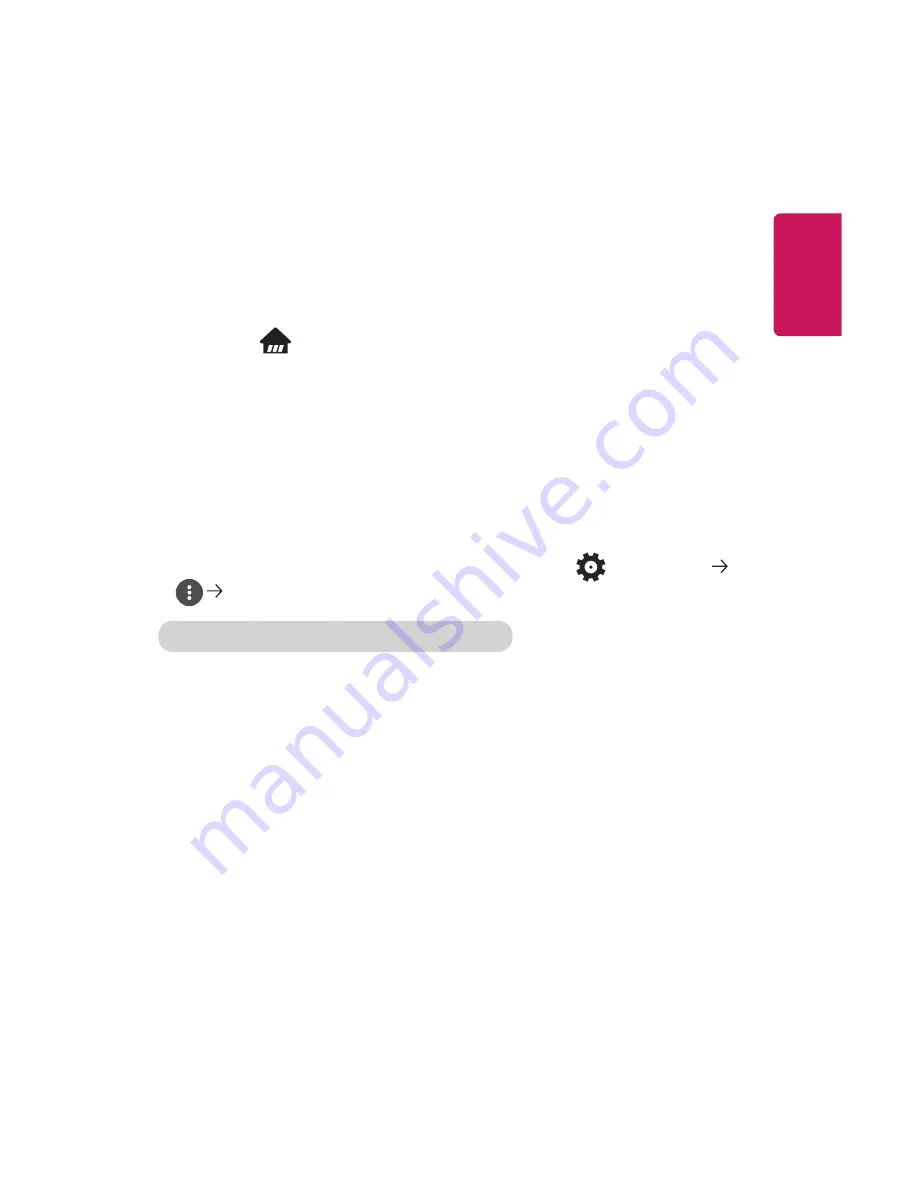
23
ENGLISH
HOW TO USE VARIETY OF CONTENTS
LG Content Store
You can quickly and conveniently browse for
TV Shows
,
Movies
, and more to
watch immediately.
You can also download and use apps from various categories such as education,
entertainment, lifestyle, news, and games.
1
Press the
button on the remote control.
2
Launch the
LG Content Store
application.
•
This feature is only available in certain countries.
•
Features may be limited in certain countries.
•
Content may differ depending upon the country.
•
Exercise caution when in used by children. Children may have access to
inappropriate online content through this product.
•
You can block inappropriate online content by restricting access to some apps
such as the Internet browser. Restrictions can be set in
(Q. Settings)
Safety
.
Recommended Content on the Main Screen
The main screen of the
LG Content Store
shows the most popular content for
each category. Select any content to view its details.
•
Internet connection is required to use this feature.
Summary of Contents for PF1000UW
Page 20: ...20 ENGLISH Back 1 2 3 No Description 1 Port 2 DC IN Port 3 Port ...
Page 43: ......
Page 140: ......
















































