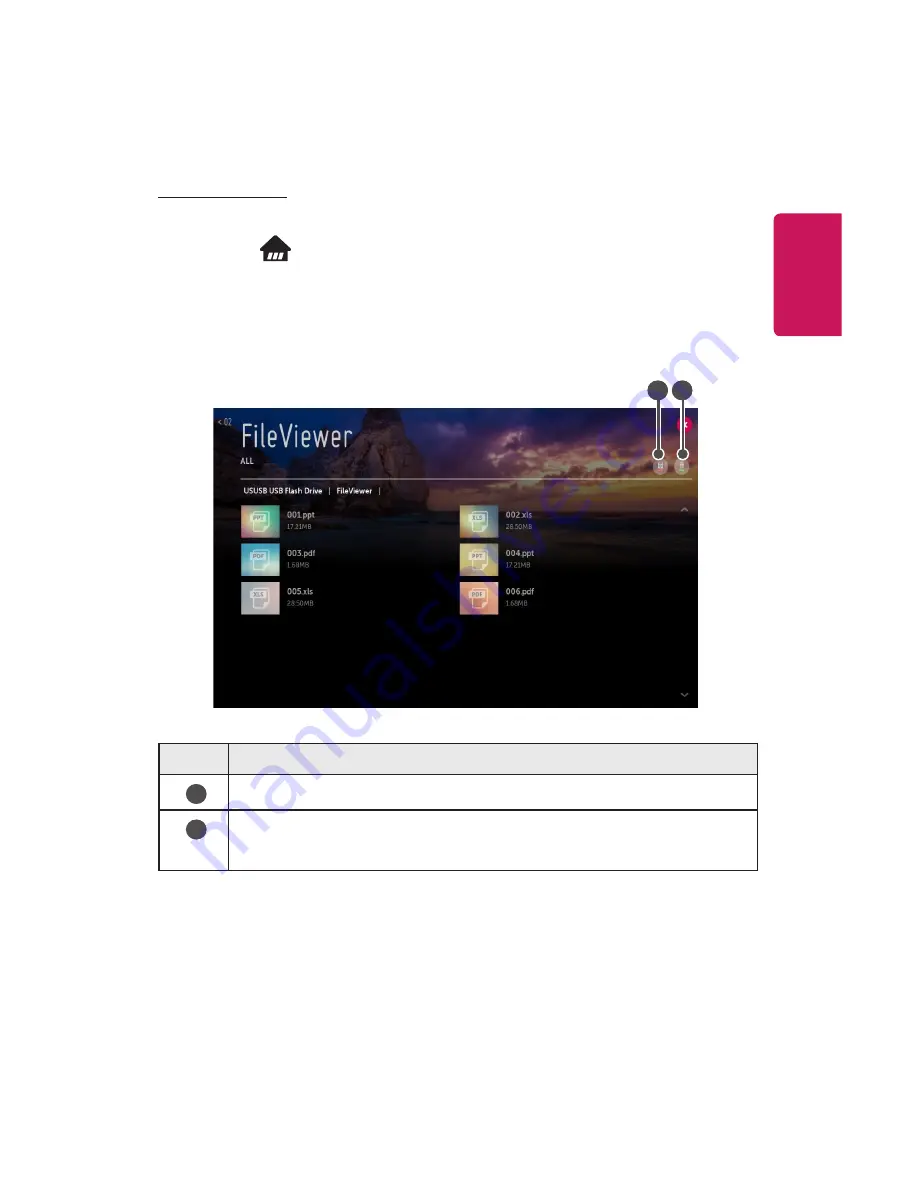
41
ENGLISH
File Viewer
Viewing Files
You can see document files stored on a connected device.
1
Press the
button on your remote control.
2
Launch the
File Viewer
application.
3
Select your desired storage device.
4
Select and view your desired document file.
1 2
Description
1
Select your desired type of content and viewing method.
2
Select and delete your desired content.
(You cannot delete files that are shared from other devices.)
•
Certain content may not be displayed on the list if the number of all content
exceeds 40,000.
Summary of Contents for PF1000UW
Page 20: ...20 ENGLISH Back 1 2 3 No Description 1 Port 2 DC IN Port 3 Port ...
Page 43: ......
Page 140: ......
















































