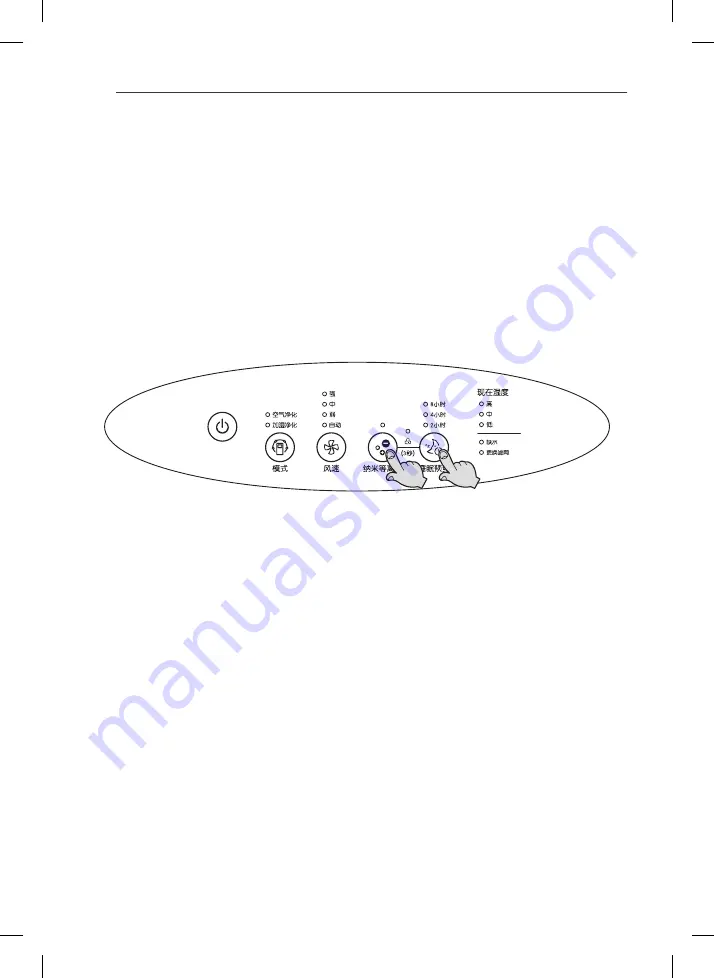
18
addITIoNaL fuNcTIoN
Lock Function
This is the function so that the button of the product will not be acted in unintended
condition.
1. During the operation, if pressing the Ionizer button and Sleep button
for 3 seconds simultaneously, the locking setup or release will be
realized.
- If buttons are not acted during the product operation, check the locking indicator of
the display and release the locking setup.
- When the power cord is pulled out under the locking setup state, the locking setup
will be released.















































