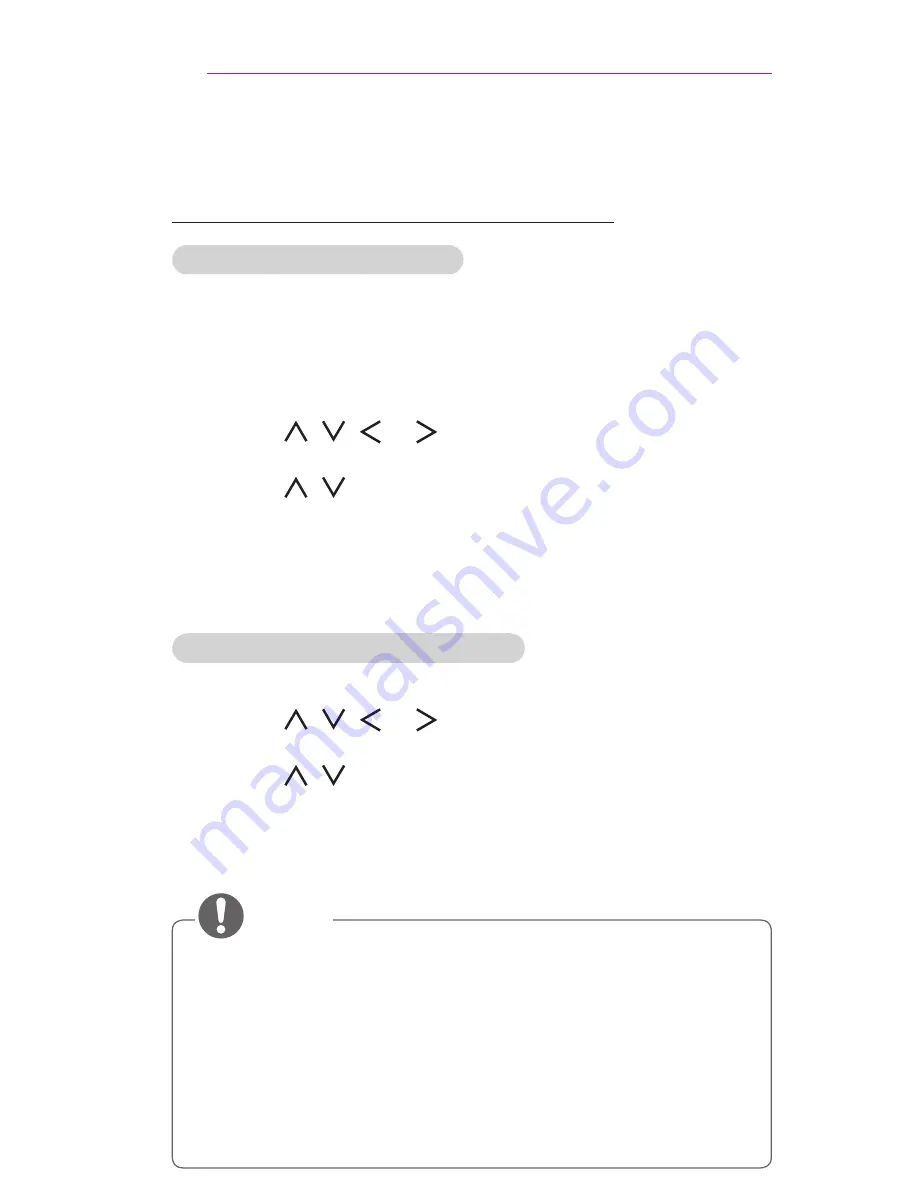
32
USING THE PROJECTOR
Setting Channel
Image shown may differ from your projector.
Saving Currently Broadcasting Channel
Using the Auto Tuning function
Saves a channel which is currently broadcasting. Be sure to activate
Auto
Tuning
when you move to a new home or change the position of your
projector. When you activate this function, make sure that the antenna is
connected and there are channels broadcasting signals.
1
Press the
SETTINGS
button.
2
Press the , , , or button to select
CHANNEL
and press
the
OK
button.
3
Press the , button to select
Auto Tuning
and press the
OK
button.
4
Select
Start
to start auto tuning. The projector scans and saves
available channels automatically.
5
When you are finished, press the
SETTINGS
button.
Saving or Deleting Channels Manually
1
Press the
SETTINGS
button.
2
Press the , , , or button to select
CHANNEL
and press
the
OK
button.
3
Press the , button to select
Manual Tuning
and press the
OK
button.
4
Scroll through the channel types, and then add or delete channels.
5
When you are finished, press the
SETTINGS
button.

•
If
Lock System
is turned on, a pop-up window will appear asking for
password.
•
You can store up to 1000 channels. The number of channels
that you can store differs depending on the broadcasting signal
environment.
•
Auto Tuning
memorizes the channels that are currently being
broadcast.
•
The channels are stored in the order of DTV, TV, Cable DTV and Cable TV.
NOTE
Summary of Contents for PH300
Page 86: ......
















































