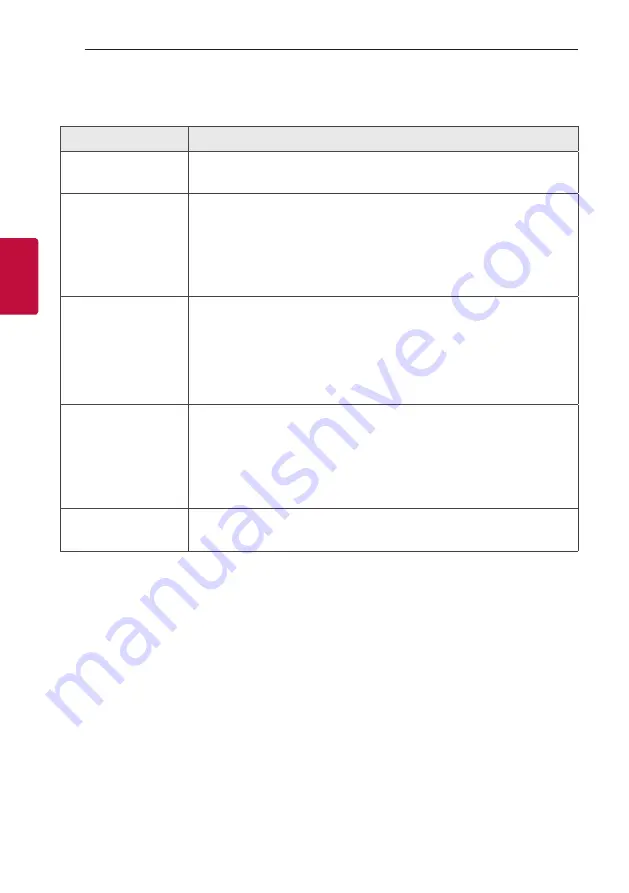
3
Troubleshooting
Troubleshooting
26
Troubleshoo
ting
3
Troubleshooting
Problem
Cause & Correction
No Power.
y
The battery is discharged. Recharge the battery.
y
Connect the unit to the power supply with the AC adapter.
No sound or sound
distortion.
y
The unit or your smart device’s volume is set to minimum. Check and adjust the
volume of the unit or
Bluetooth
device’s volume.
y
When you use an external device at high volume, the sound quality may be
deteriorated. Lower the volume of the devices.
y
If you use the unit for purposes other than listening to music, the sound quality
may be lowered or the unit may not work properly.
Bluetooth
pairing does
not work well.
y
Switch
Bluetooth
off and on again on your
Bluetooth
device, then try pairing
again.
y
Be sure your
Bluetooth
device is on.
y
Remove the obstacle in the path of the
Bluetooth
device and the unit.
y
Depending on the type of the
Bluetooth
device or surrounding environment,
your device may not be paired with the unit.
The unit does not
operate normally.
y
If the battery was fully discharged, the stored
Bluetooth
information can be
deleted. Previous setting may not be saved when the unit’s power is shut off.
y
In case of malfunction, please use the unit in proper place where the
temperature or humidity is not so high or low.
y
In case of overload, power and
Bluetooth
LEDs blink white. Please turn the
power off and then on again.
Above solutions do not
work.
y
Press the
RESET
button on speaker using an object like a thin pin. (Page 25)
Summary of Contents for PN5M
Page 29: ......




































